Table of Contents
10 Best Returns Management Software For E-commerce
Overview
Returns have become one of the most expensive and operationally complex parts of ecommerce. What used to be a simple refund process now involves carrier coordination, warehouse checks, policy enforcement, customer communication, and revenue recovery—all at scale.
Returns management software helps brands bring structure and control to this process. Instead of handling returns manually across emails, spreadsheets, carrier portals, and support tickets, teams use a centralized system to automate workflows, track every return, and make smarter decisions about refunds, exchanges, and pickups.
This guide explains what returns management software is, how it works, which features matter most, and how e-commerce brands use it to reduce costs while improving customer experience.
Key Highlights:
-
Returns have shifted from a CX issue to a core operational and margin challenge as order volumes, customer expectations, and logistics complexity increase.
-
Returns management software centralizes and automates return initiation, approvals, carrier pickups, tracking, and resolution across systems and partners.
-
Automation reduces manual workload, shortens return cycles, lowers support dependency, and improves visibility into return performance and costs.
-
Exchange-first and credit-based resolution flows help protect revenue while maintaining customer trust.
-
For high-volume and enterprise e-commerce brands, a structured RMS replaces fragmented tools with a scalable, data-driven returns workflow.
What Is Returns Management Software?
Returns management software (RMS) is a platform that helps ecommerce brands manage the entire post-delivery returns process from a single system.
It sits between your ecommerce stack (OMS, WMS, ERP), logistics partners, and customer support teams, and handles everything that happens after a return is initiated.
A typical returns management system allows brands to:
-
Offer customers a self-serve returns experience
-
Apply return eligibility and policy rules automatically
-
Schedule return pickups with carriers
-
Track return shipments in real time
-
Process refunds, exchanges, or store credits faster
-
Analyze return reasons, costs, and trends
Instead of treating returns as a reactive support issue, RMS turns them into a controlled operational workflow.
Top 10 E-commerce Returns Management Softwares in 2026
Choosing the right returns software in 2026 can redefine how retailers handle reverse logistics, protect revenue, and deliver a smoother customer experience.
The growing demand for efficient returns processes and the rising costs associated with returned items have made investing in specialized technology a necessity.
Below is a curated list of the ten most powerful and reliable returns management systems available this year, helping brands of all sizes reduce costs, retain revenue, and elevate operational efficiency.
| Tools | Best for | Core strength | What it’s known for | Integrations | Pricing | G2 |
| ClickPost | Enterprise post-purchase teams | End-to-end returns automation | Deep reverse-logistics control across 500+ carriers | Carrier APIs, OMS/WMS | Enterprise pricing (custom) | 4.7 |
| AfterShip | SMB → mid-market brands | CX-led returns workflows | Easy setup + strong self-service portals | Shopify, Woo, Magento | Tiered plans | 4.7 |
| ReturnGO | Brands optimizing revenue retention | Exchanges & store credit flows | Intelligent routing + shopper-friendly UX | API, WMS, CRM | From ~$121/mo | 4.8 |
| parcelLab | Enterprise post-purchase teams | Workflow orchestration | Advanced personalization & proactive comms | WMS, OMS | Custom quote | 4.6 |
| Narvar | Mid-to-large enterprises | Analytics & fraud control | AI-driven fraud detection + insights | Ecommerce platforms & carriers | ~From $65k/yr | 4.2 |
| Loop Returns | Shopify & DTC brands | Retention-focused returns | Exchange incentives + returnless flows | Shopify ecosystem | Flat / usage-based | 4.7 |
| Happy Returns | Omnichannel retailers | In-person returns | Box-free, label-less Return Bar network | PayPal + ecommerce tools | Volume-based | 4.8 |
| ReverseLogix | Large enterprises & manufacturers | Returns + repairs | Unified platform for RMAs, repairs, recovery | OMS, WMS, TMS | Custom quote | 4.4 |
| ReturnLogic | SMB & mid-market brands | Flexible RMA automation | Balance of control + ease of use | Ecommerce & ops tools | From ~$300/mo | 4.5 |
| Return Rabbit | Shopify-first brands | Portal-led automation | Predictive insights + exchange nudges | Shopify | Free → ~$650/mo | 4.7 |
1. ClickPost

ClickPost stands out as a robust, AI-powered returns management system designed to simplify reverse logistics for high-volume retailers. The platform automates returns authorisation, generates return labels, and schedules pickups with over 500 integrated carrier partners. Brands can create a fully white-labelled portal tailored to their policies and SKUs. It provides real-time status tracking, customizable communications, and built-in fraud prevention logic.
Key Features:
-
It offers a branded, fully customizable returns portal that is aligned with your return policies.
-
Automates reverse logistics, including pickup scheduling, return label generation, and carrier allocation.
-
Provides real-time updates via APIs and multi-channel notifications to keep customers informed.
-
Built-in fraud detection flags high-risk returns based on behaviour and history.
-
Allows exchanges, store credit incentives, or automated refunds with milestone triggers.
G2 Rating: 4.8/5
2. AfterShip Returns
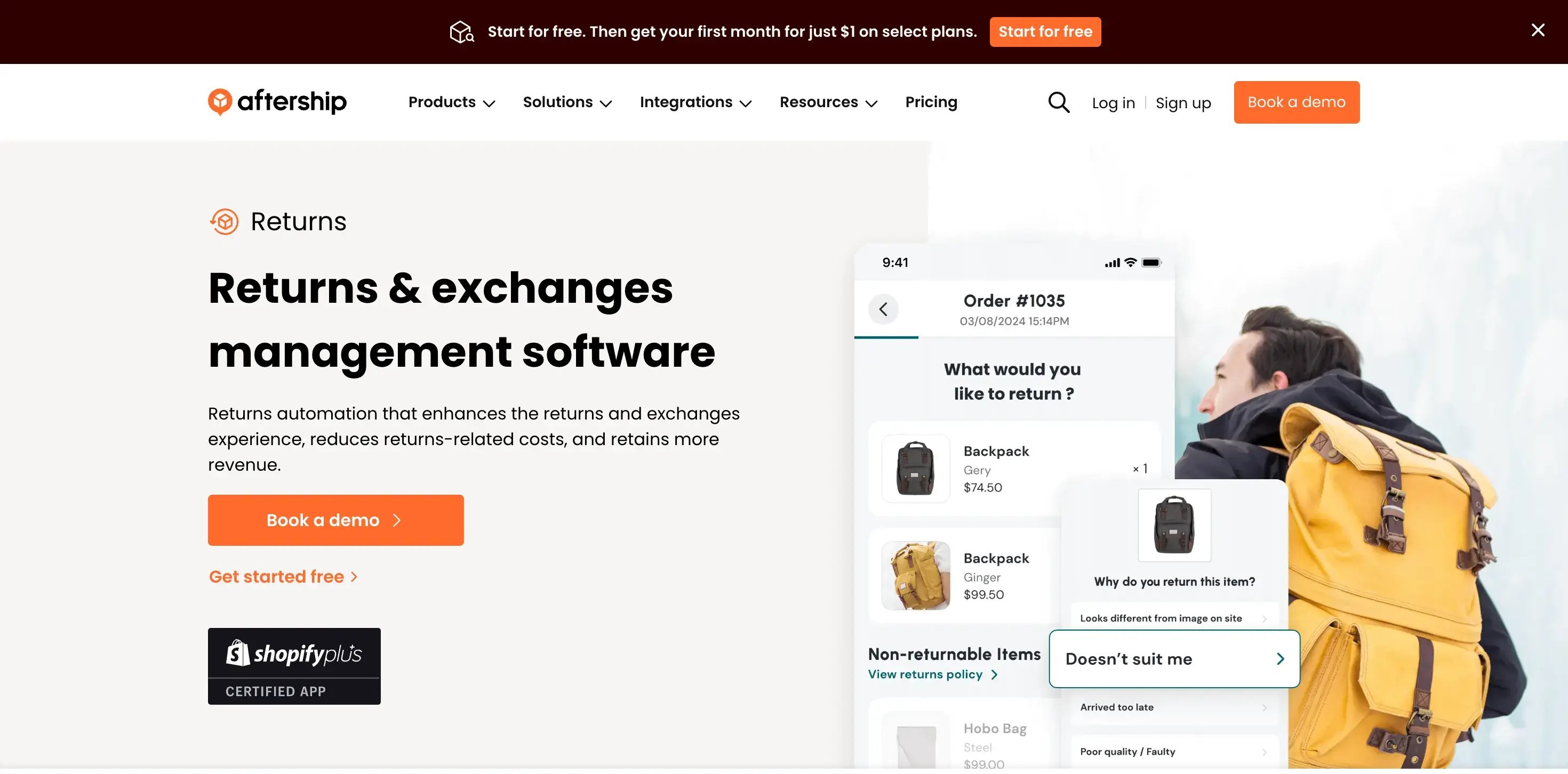
AfterShip Returns offers a smooth post-purchase experience by combining automation with a custom returns portal. Retailers can configure policies, auto-approve returns, and even generate branded tracking pages. It integrates with platforms like Shopify, WooCommerce, and Magento, providing flexibility across ecosystems.
Key features:
-
Self-service portals allow shoppers to initiate returns without contacting support.
-
Policies can be adapted for different items, including exclusions and conditions.
-
Return reasons and analytics are accessible through a visual dashboard.
-
Tracks returns from initiation to resolution with complete transparency.
-
Supports exchanges and store credits with automated resolution workflows.
Pricing plans are tiered: Essentials for low-volume users, Pro for mid-size businesses, and Premium for larger retailers. Custom plans are available for enterprise clients seeking tailored integrations and analytics.
G2 Rating: 4.7/5
3. ReturnGO
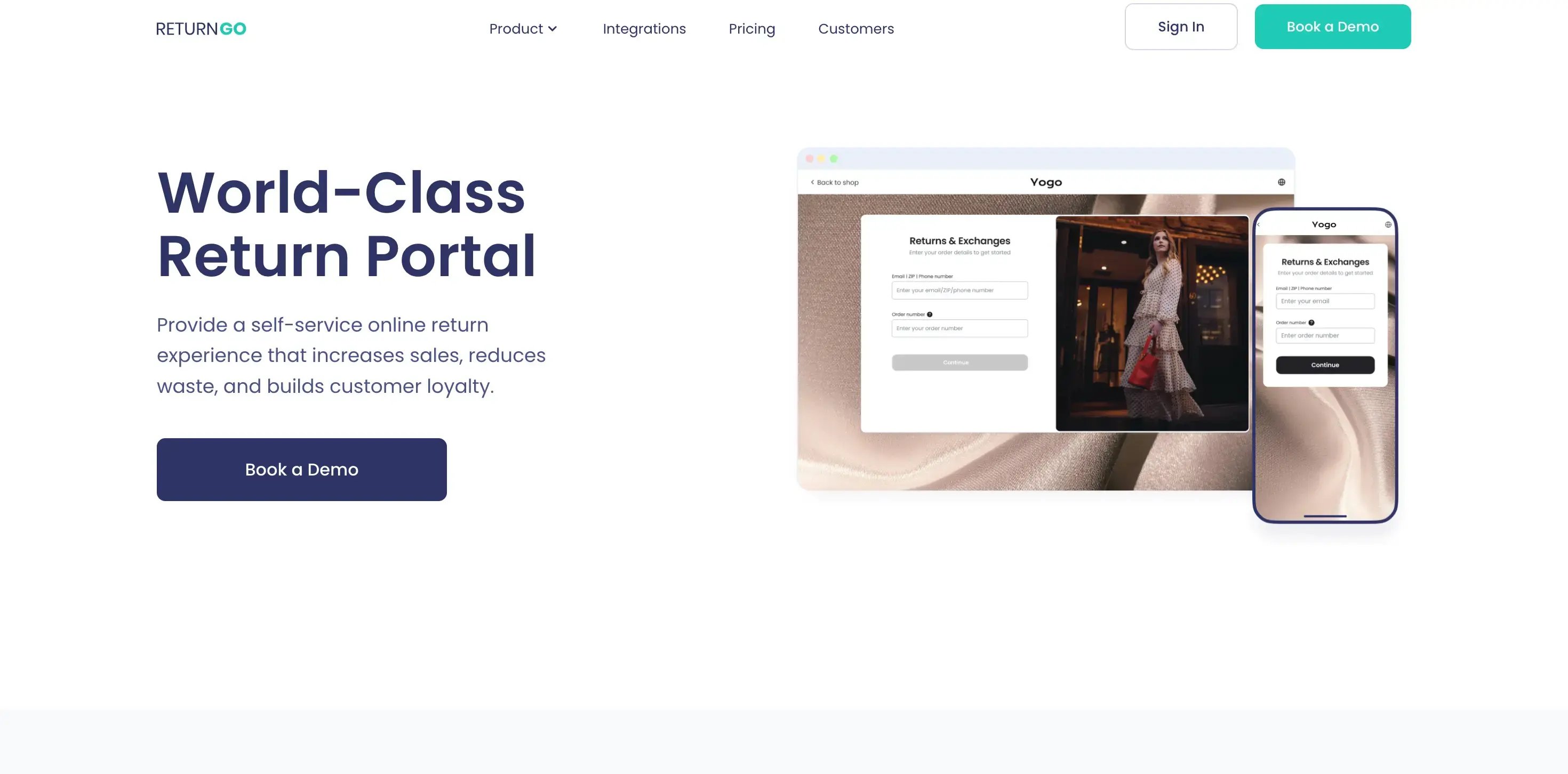
ReturnGO delivers scalable automation to eCommerce retailers aiming to reduce return volumes and increase revenue retention. With a focus on shopper-friendly interfaces, the system enables intelligent returns routing, personalized messaging, and store credit conversions.
Key features:
-
Enables custom return reasons, window lengths, and SKU-level policies.
-
Offers multiple resolutions, including store credit and variant exchanges.
-
Automates prepaid label generation and warehouse location routing.
-
Offers branded notifications and proactive status updates.
-
API access allows integration with warehouse management systems and CRMs.
ReturnGO pricing begins at $121/month for 2,000 returns annually. Higher tiers like Pro and Enterprise are suited for businesses scaling to 10,000+ returns per year, offering enhanced customization.
G2 Rating: 4.8/5
4. parcelLab
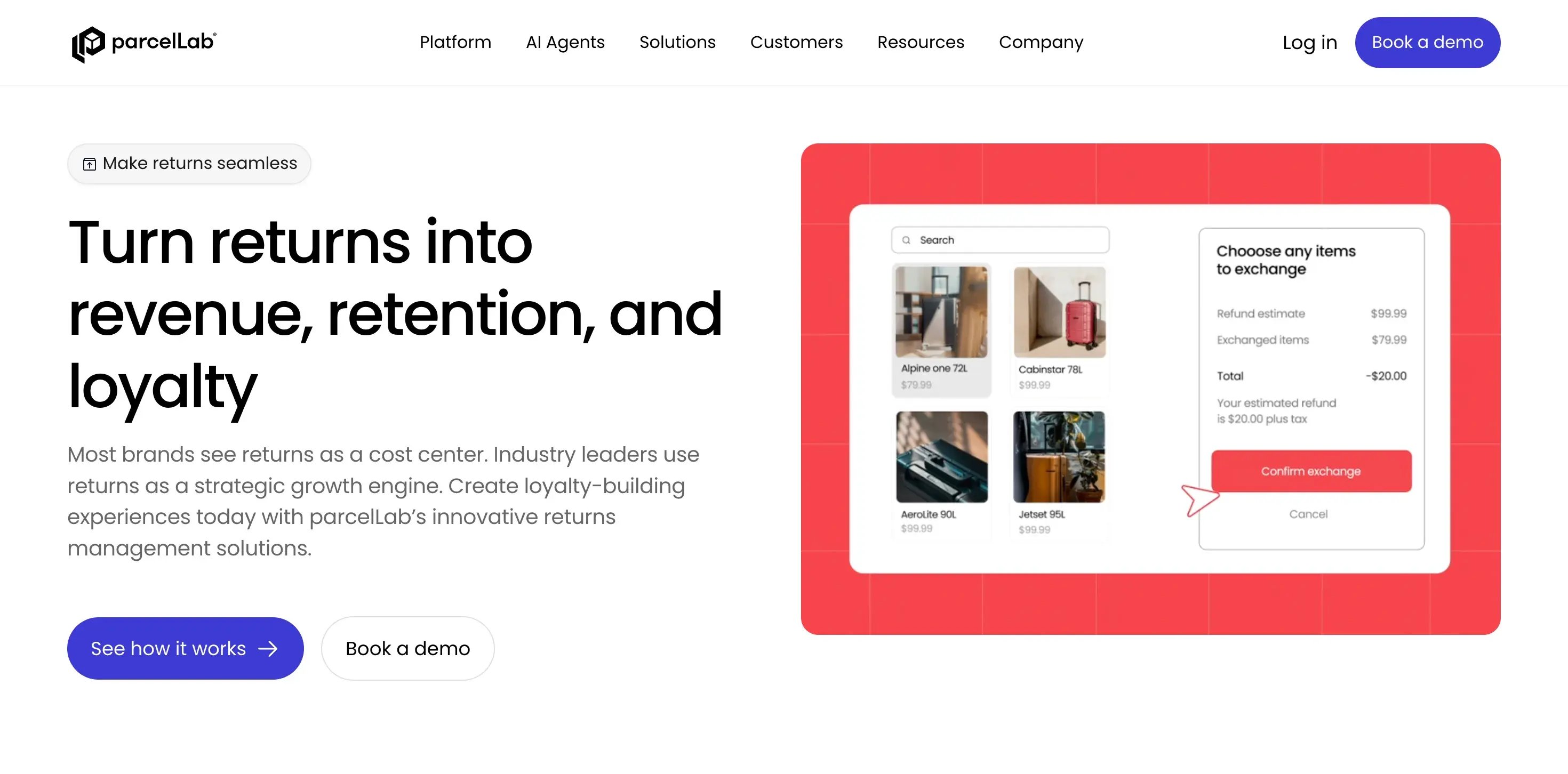
parcelLab positions itself as a post-purchase experience platform with advanced capabilities in managing returns workflows. Known for its personalisation engine, parcelLab ensures shoppers stay engaged with proactive, brand-consistent communication.
Key features:
-
Automates return approval with business-rule logic.
-
Routes returned items to appropriate warehouses, saving money and time.
-
Empowers customers with a clear, mobile-optimised portal.
-
Integrates with warehouse management systems for inventory visibility.
-
Uses AI to analyze returns data and recommend operational improvements.
While parcelLab does not list pricing publicly, it operates on a custom quotation model. Brands seeking premium personalisation and workflow control should consider parcelLab.
G2 Rating: 4.6/5
5. Narvar Returns
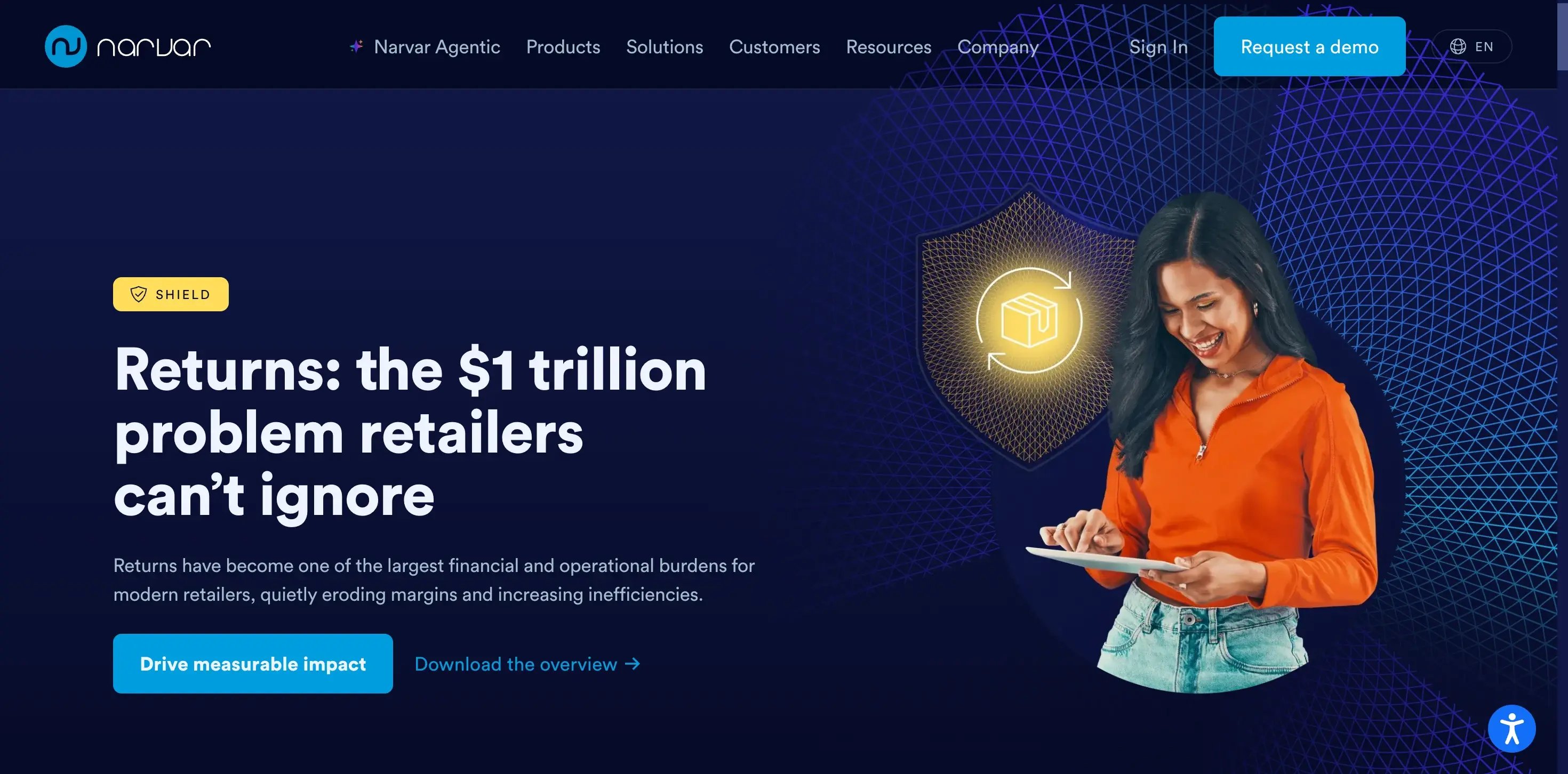
Narvar is a premium returns management system geared toward mid-to-large eCommerce brands. Its AI capabilities enable real-time fraud prevention and personalised return journeys based on shopper behaviour. Narvar is known for its analytics-driven approach.
Key features:
-
Customizable tracking and returns pages that align with your brand.
-
Auto-detection and flagging of suspicious returns using AI models.
-
Enables exchanges, refunds, or store credits with dynamic routing.
-
Integrates with key platforms and carriers for seamless workflow.
-
Provides detailed dashboards to monitor revenue retention and fraud trends.
Pricing starts around $65,000/year for mid-sized businesses, with variable fees depending on order volume. Its premium tools are best suited to large brands that value insights and security.
G2 Rating: 4.2/5
6. Loop Returns
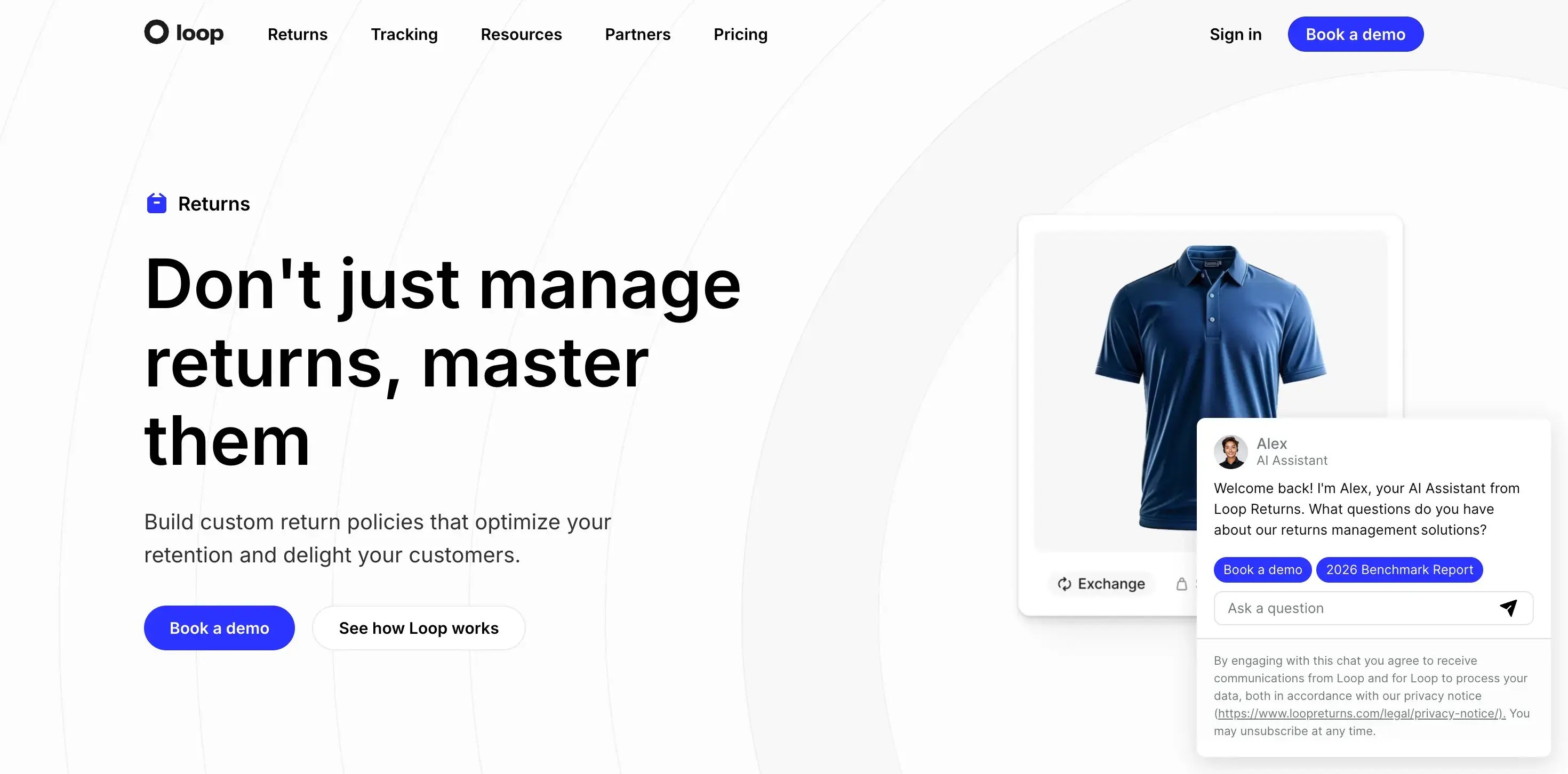
Loop Returns helps Shopify and DTC brands optimise returns with a focus on customer retention. It provides options for variant exchanges, store credit incentives, and item-keeping workflows that minimise reverse logistics costs.
Key features:
-
Allows shoppers to initiate returns via mobile-optimised portals.
-
Offers options like returnless refunds and dynamic product recommendations.
-
Integrates with Shopify and commerce tools for fast deployment.
-
Offers detailed analytics dashboards for actionable insights.
-
It supports in-store returns, carrier pickups, and Return Bar integrations.
Loop Returns uses a flat-fee or usage-based model. It is best for retailers who want to convert returns into new sales or save money through innovative workflows.
G2 Rating: 4.7/5
7. Happy Returns
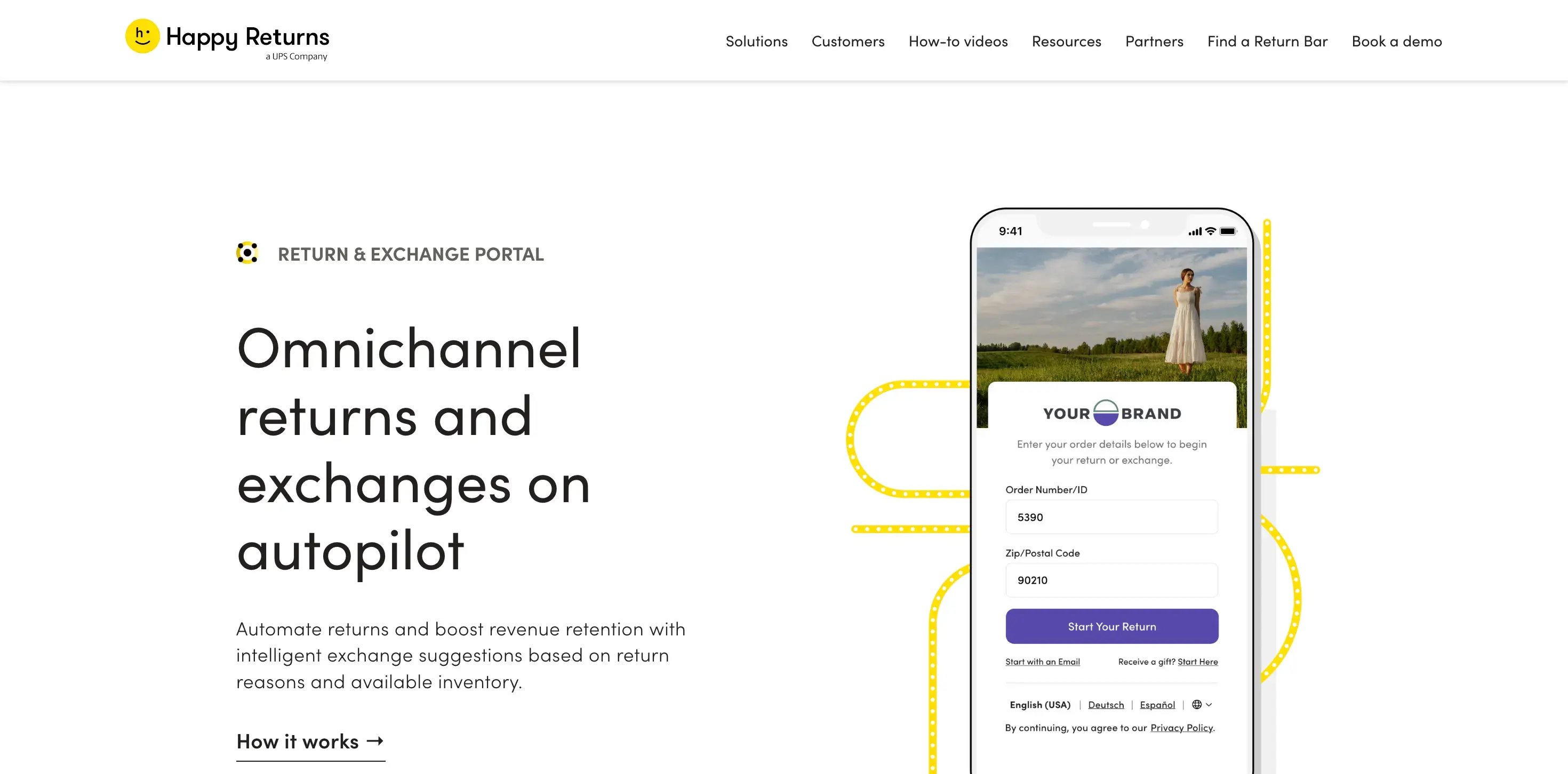
Happy Returns, now part of PayPal, stands out with its in-person drop-off network. With 700+ Return Bar locations, it eliminates packaging and shipping friction. The system also allows bulk aggregation to reduce transportation costs.
Key features:
-
Supports label-less, box-free returns through Return Bars.
-
Offers a white-labelled portal for initiating online returns.
-
Enables variant exchanges and return shopping with AI recommendations.
-
Combines sustainability with cost reduction through aggregated logistics.
-
Provides detailed return behaviour analytics.
Pricing varies based on volume and feature set. Happy Returns is ideal for omnichannel retailers aiming to improve customer satisfaction while reducing operational overhead.
G2 Rating: 4.8/5
8. ReverseLogix
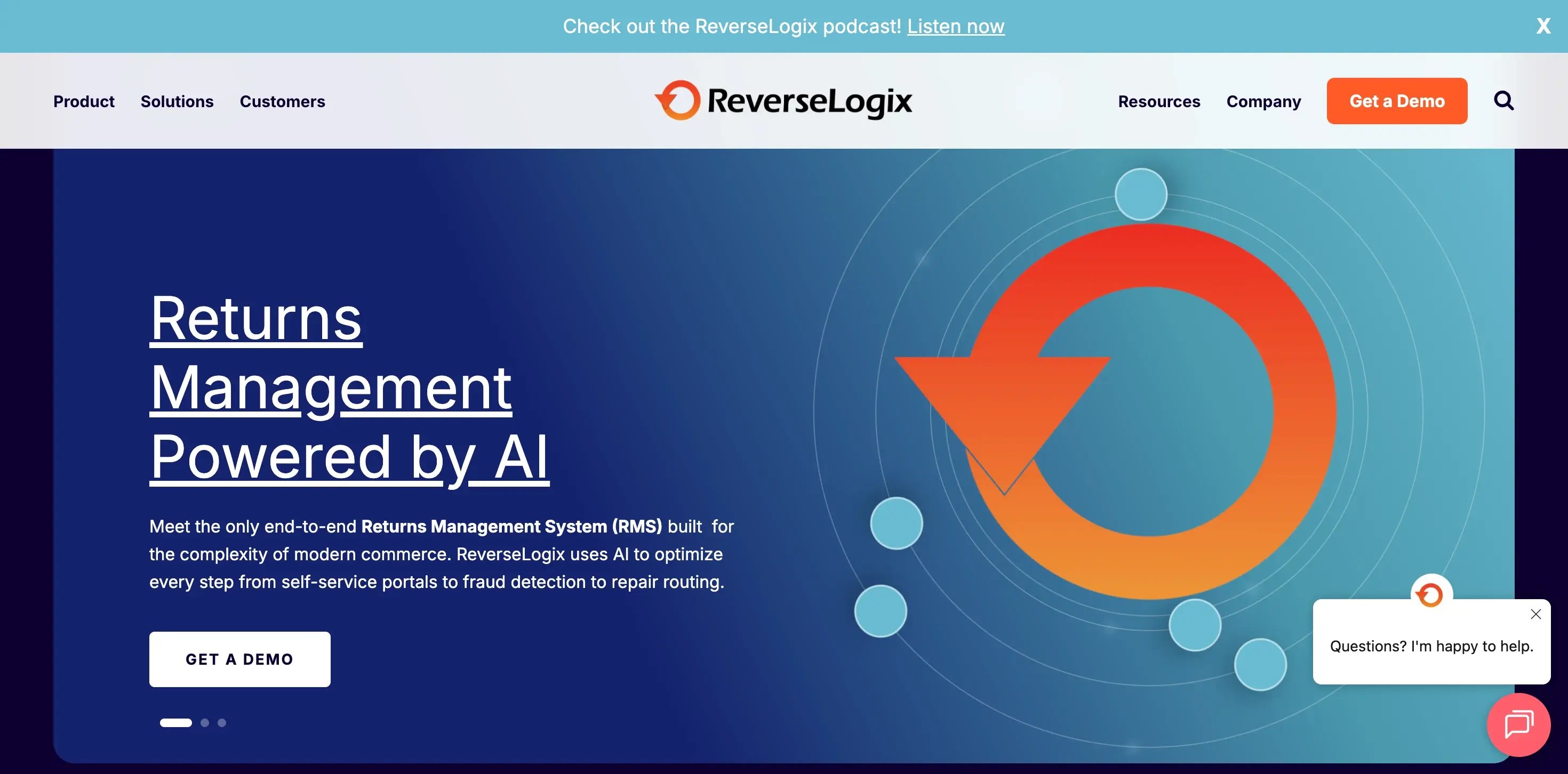
ReverseLogix is a fully integrated returns management system built for enterprise retailers and manufacturers. It covers returns, repairs, and asset recovery in a unified platform with powerful analytics capabilities.
Key features:
-
Manages end-to-end returns, from initiation to restocking.
-
Supports reverse logistics, warranty repairs, and replacement fulfilment.
-
Offers in-depth analytics for fraud prevention and cost reduction.
-
Integrates with warehouse, order, and transportation systems.
-
Improves cross-department collaboration through centralised dashboards.
ReverseLogix provides custom pricing based on order volume and integrations. Its platform is best for large-scale operations needing advanced system integration.
G2 Rating: 4.4/5
9. ReturnLogic
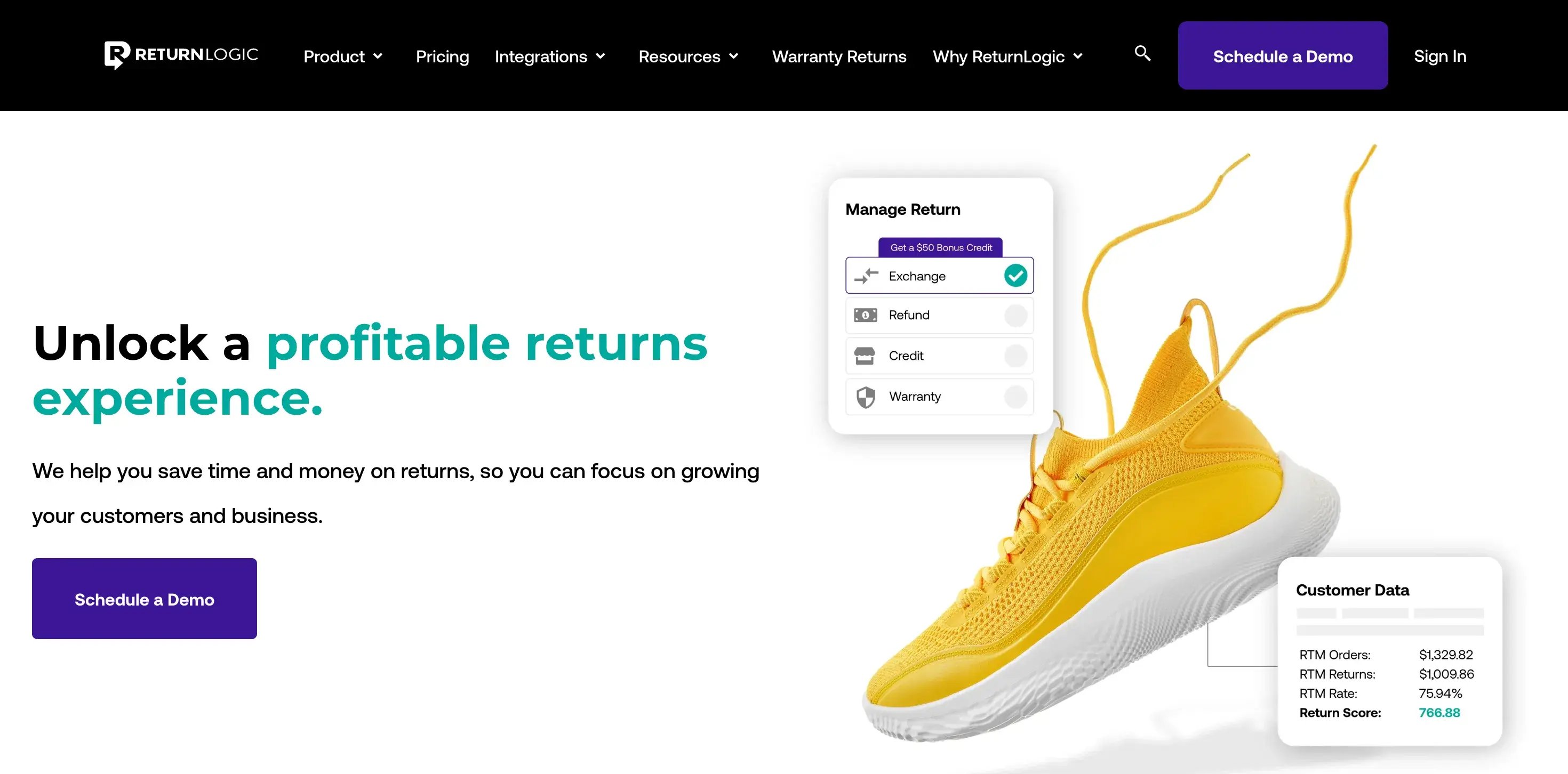
ReturnLogic offers flexible automation for small and medium-sized eCommerce brands. With features like auto-RMA creation, branded portals, and dynamic workflows, it aims to optimise the lifecycle of returns and maximise revenue retention.
Key features:
-
Custom return portals help shoppers initiate returns with ease.
-
Automates refund processing, return label creation, and routing logic.
-
Tracks shopper behaviour and delivers actionable insights.
-
Allows return shipping protection and exchange incentives.
-
Offers volume-based pricing, starting at $300/month for 150 RMAs.
ReturnLogic is ideal for growing businesses looking to balance returns efficiency with customer experience.
G2 Rating: 4.5/5
10. Return Rabbit (formerly AspenCX)
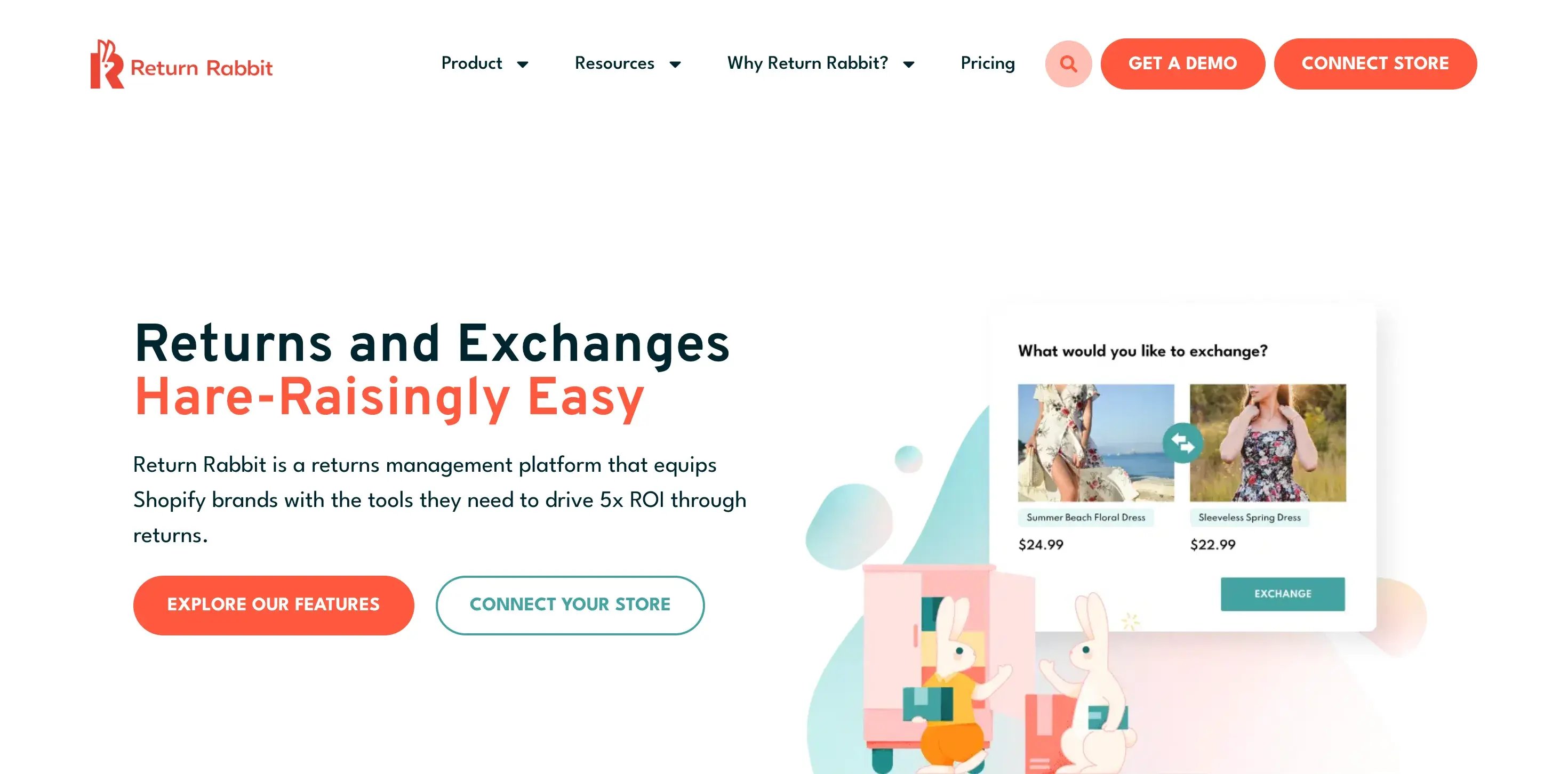
Return Rabbit is a Shopify-focused solution offering powerful return and exchange automation. With a strong visual dashboard and predictive analytics, it supports business decisions through rich returns data and personalized experiences.
Key features:
-
Branded returns portals with dynamic messaging and personalisation.
-
Provides pre-paid labels, tracking links, and real-time status updates.
-
Incentivizes exchanges through credit offers and upselling tactics.
-
Offers shopper insights for fraud detection and revenue recovery.
-
Starts with a free plan; paid plans range from $250 to $650/month.
Return Rabbit is an agile option for digital-first brands looking to improve the customer journey and reduce fraud.
G2 Rating: 4.7/5
Benefits of AI-powered returns management solutions for e-commerce business
As the eCommerce sales landscape evolves, businesses must leverage AI-driven solutions to improve returns management. AI-powered returns management streamlines operations, improves customer experience, optimizes decision-making, and enhances fraud detection.

1. Improved efficiency and automation
AI eliminates the manual effort involved in processing returns, ensuring that returns are classified, approved, and resolved swiftly. Automation speeds up refund approvals, restocking, and reselling of returned products, helping businesses reduce costs and boost efficiency.
2. Reduced operational costs
Managing customer returns is costly, with expenses tied to reverse logistics, warehouse space, and product disposal. AI algorithms optimize return routes, suggest the best fulfillment center for restocking, and minimize unnecessary transportation costs, reducing monetary losses.
3. Real-time return tracking and visibility
AI-powered returns management software offers real-time tracking, allowing businesses and customers to monitor return demands at every stage. It increases transparency and enhances customer loyalty by keeping shoppers informed about their refunds or product exchanges.
4. Automated refunds and exchanges
AI ensures seamless refund policy execution by automatically determining whether an item qualifies for a refund, store credit, or exchange. Businesses can configure AI-powered tools to enforce returns policies, reducing disputes and maintaining profit margins.
5. Enhanced fraud detection
AI analyzes returns data and identifies fraudulent return requests, such as customers attempting to return used or counterfeit items. Machine learning algorithms detect anomalies, preventing businesses from incurring unnecessary financial damages.
6. Better inventory management
AI-driven insights improve inventory and warehouse management by predicting demand, optimizing restocking strategies, and ensuring that returned merchandise is efficiently sorted. Similar to inventory management software, they reduce excess stock and enhance supply chain efficiency.
7. Smarter decision-making with predictive analytics
AI-powered analytics provides valuable insights into return trends, helping businesses and online stores identify recurring product issues and improve their offerings. Predictive analytics enables proactive decision-making, allowing retailers to minimize future returns.
8. Enhanced customer experience
By automating the returns process, AI ensures faster resolution times, fewer errors, and increased convenience for shoppers. It boosts customer satisfaction and enhances brand credibility.
Why E-commerce Returns Have Become an Operational Problem?
Returns are no longer just a customer experience challenge. For growing e-commerce brands, they directly impact margins, support costs, and inventory planning.
Some of the most common issues brands face include:
-
High operational overhead
Manual approvals, pickup coordination, and follow-ups take up significant team time. -
Fragmented visibility
Return status lives across emails, carrier portals, and spreadsheets, making it hard to know what’s pending, delayed, or stuck. -
Revenue leakage
Refund-heavy flows lead to lost revenue when exchanges or store credits could have been offered instead. -
Support ticket overload
Customers frequently reach out asking about return status, refunds, or pickup delays. -
Policy abuse and fraud risk
Without data and rules, brands struggle to identify repeat abusers or unusual return patterns.
Returns management tool addresses these problems by standardizing how returns are initiated, processed, tracked, and resolved.
7 key Features to Look for in Returns Management Platform
A reliable RMS solution must offer features that go beyond the basics. Businesses are now demanding intelligent tools that provide visibility, agility, and integration across the reverse logistics chain.
1. Automated returns processing
Automated processing ensures that every return request (whether refund or exchange) is evaluated against your return policy and handled without human intervention. From issuing RMAs to validating conditions and updating inventory, automation eliminates manual delays.
Key benefits:
-
Saves time and reduces errors.
-
Scales with your returns volume.
-
Ensures policy compliance automatically.
2. Customizable return policies
Every business has unique needs. RMS platforms in 2025 must allow complete control over return windows, item categories, refund types, and exceptions. Whether it is partial refunds or VIP-only extended policies, flexibility is key.
Key benefits:
-
Tailors experiences by customer segment.
-
Helps manage risk during sales or promotions.
-
Improves policy clarity and enforcement.
Related read: eCommerce Returns: Policies, Examples, Template 2026
3. Real-time tracking and visibility
Customers and business teams alike need real-time visibility into the return journey. It includes shipment tracking, return status, and estimated resolution dates across all stages.
Key benefits:
-
Builds trust with customers.
-
Proactively identifies delays or exceptions.
-
Increases transparency across teams.
4. Automated refund & exchange processing
Customers now expect immediate confirmation of refunds and exchanges. RMS platforms must automatically validate eligibility, issue refunds, or offer exchange credits.
Key benefits:
-
Reduces wait time and manual checks.
-
Improves post-purchase satisfaction.
-
Boosts retention by offering easy exchanges.
5. Integration with eCommerce platforms
RMS should connect natively with Shopify, WooCommerce, BigCommerce, Amazon, and more. It ensures order syncing, inventory updates, and seamless communication across systems.
Key benefits:
-
Enables real-time data syncing.
-
Streamlines operational workflows.
-
Avoids duplicated efforts across platforms.
6. Customizable return labels and instructions
Your returns process should reflect your brand. RMS tools must offer templates for return labels, emails, and portal instructions that can be tailored for different product categories or customer tiers.
Key benefits:
-
Improves clarity for customers.
-
Reinforces brand experience.
-
Simplifies processing at the warehouse.
7. Reporting and analytics
From SKU-level return rates to geographic patterns and carrier performance, modern RMS tools must offer intuitive dashboards that reveal what is driving returns and what actions are needed.
Key benefits:
-
Enables cost and fraud analysis.
-
Identifies product and service issues.
-
Supports better forecasting and planning.
Streamline returns with our powerful returns platform – Try it today!
ClickPost offers everything a modern retailer needs from a returns system: scalability, intelligence, and seamless integration.
From reducing transportation costs to enhancing customer experience and boosting exchange conversions, our solution is built for revenue retention and operational clarity. With a branded portal, AI-driven fraud prevention, and 500+ carrier integrations, ClickPost is the backbone for reverse logistics success.
Ready to take control of your ecommerce returns?
Try ClickPost and transform your returns from a cost centre to a customer loyalty engine. Get in touch for a custom demo and discover how we can build your brand’s ideal returns ecosystem.
Rethinking returns: A new perspective on growth
Returns are not just logistical problems—they are reflections of unmet customer expectations, product misalignments, or operational inefficiencies. Rather than viewing them as a necessary evil, retailers in 2026 are realizing that returns present an opportunity: to win back trust, optimize their operations, and strengthen revenue streams.
Investing in a returns management system is no longer a luxury but a strategic move. From fraud prevention to AI-assisted customer engagement, the right technology converts a refund into a revenue reroute. As retail evolves, the boundaries between purchase and post-purchase must blur into one consistent customer experience.
What defines the winners in this space? Agility. Brands that embrace a holistic, data-informed approach to reverse logistics, supported by systems like ClickPost, Narvar, and parcelLab, will not only reduce costs but also gain actionable insights to redefine their entire supply chain. And in doing so, they will transform every returned item into a moment of retention.
Frequently Asked Questions (FAQs)
1.What is the best returns management (RMS) software in 2026 for ecommerce brands?
In 2026, the best returns management software is one that removes friction for customers while quietly reducing work for internal teams. Strong platforms like (ClickPost, Narvar, Loop Returns, Aftership) automate approvals, push exchanges over refunds, plug into carriers and ecommerce systems, and give clear visibility into why returns happen and where money leaks.
2.What features should a modern returns management platform have?
A modern returns platform should let customers self-serve, while rules handle the heavy lifting in the background. That includes automated eligibility checks, exchange and store credit options, carrier-linked labels, real-time status tracking, and reporting that clearly shows return reasons, trends, and operational gaps.
3.Which returns management tools help minimize manual intervention in the returns process?
Tools that reduce manual effort rely on rules instead of tickets. They automatically check eligibility, generate return labels, decide where items should go, and trigger refunds or exchanges. This removes repetitive support work and keeps returns moving without someone reviewing every single request.
4.How can returns management software reduce refunds and increase exchanges instead?
Returns software reduces refunds by shaping the customer’s choice early. When exchanges, replacements, or store credit are clearly offered—and easy to complete—many shoppers pick those options. This keeps revenue in the business while still resolving the return quickly and fairly.
5.How does returns automation software help prevent fraudulent returns?
Returns automation helps spot abuse by looking at patterns, not just individual requests. Frequent returns, high-value items, mismatched reasons, or unusual timing can be flagged automatically. This allows brands to control fraud without slowing down legitimate customers or adding manual checks.
6.Can returns management systems automate product quality checks using images?
Yes. Some returns systems ask customers to upload photos or videos during the return request. These visuals help confirm condition issues, missing parts, or visible damage before a refund is approved. It reduces back-and-forth, speeds up decisions, and protects inventory quality.
7.What analytics and reporting should a returns management system provide?
Good returns analytics go beyond simple counts. Teams should see which SKUs are returned most, why customers send items back, how often refunds become exchanges, and where delays happen. These insights help fix product issues, tighten policies, and reduce future returns.
8.Can a returns management system integrate with Shopify and other ecommerce platforms?
Most returns platforms today integrate directly with Shopify, WooCommerce, and Magento. These connections pull order and fulfillment data automatically, so customers don’t re-enter information and teams don’t manually sync systems. Deeper integrations help returns feel like a natural extension of checkout and delivery.
9.What should brands look for in a returns management platform to minimize operational costs?
To keep costs down, brands should look for automation that replaces manual review. Rule-based approvals, fewer support tickets, smarter carrier handling, and exchange-first logic all reduce effort. Centralized reporting also helps teams spot inefficiencies before they turn into recurring expenses.
10.How can returns management software improve customer satisfaction in the post-purchase experience?
Returns software improves satisfaction by making the process predictable and stress-free. Customers can initiate returns themselves, track progress clearly, and get faster resolutions. When communication is clear and choices feel fair, returns stop feeling like a failure and start building trust.
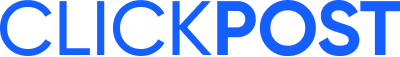

.png?width=879&height=549&name=Page%2074%20(1).png)