Table of Contents
Ecommerce Automation Explained: What to Automate and Why It Matters
Introduction
The world of ecommerce is a dynamic ecosystem where every second counts. From acquiring customers to processing orders, handling logistics, managing returns, and ensuring seamless customer support, the ecommerce industry operates in an environment where efficiency can make or break success. However, as businesses scale, so do the complexities of managing these ecommerce processes. That makes it nearly impossible to handle everything manually.
Ecommerce automation is a game-changing approach that streamlines operations, eliminates manual tasks, and enhances overall efficiency. With automated workflows, businesses can automate tasks such as order fulfillment, inventory management, marketing campaigns, and customer support. That allows them to focus on strategic growth rather than repetitive operational chores.
Data highlights the growing role of automation in ecommerce:
-
72% of successful online businesses have already integrated automation into their workflows.
-
Companies that use ecommerce automation tools report an 80% increase in lead generation and a 45% boost in ROI.
-
75% of online shoppers prefer interacting with automated chatbots for immediate responses.
For ecommerce brands, automation is now a necessity. This article explores how ecommerce automation works, why it is essential, and the key benefits that businesses can leverage to streamline operations and boost sales.
Why ecommerce businesses need to embrace automation
-
Reduces operational bottlenecks: Automating order fulfillment, inventory tracking, and marketing improves productivity.
-
Eliminates human error: Automation enhances accuracy in order processing, pricing updates, and customer interactions.
-
Enhances customer satisfaction: By automating customer support, businesses can provide faster and more accurate responses.
-
Increases scalability: With automation, an ecommerce store can handle higher order volumes without additional manpower.
The future of ecommerce operations is automation-driven. Let us explore what it is and how it reshapes the ecommerce industry.
What is ecommerce automation?
At its core, ecommerce automation refers to the use of automation software and digital technologies to eliminate manual processes in online retail operations. By integrating ecommerce automation tools like WooCommerce integration into BigQuery, businesses can streamline various functions. That includes marketing automation, order management, customer service, and inventory control. It ultimately increases efficiency and reduces reliance on human intervention.
In a traditional ecommerce business, repetitive tasks such as email marketing, updating inventory levels, processing returns, and responding to customer inquiries are labor-intensive. They are prone to human error. Ecommerce automation software takes over these functions. It enables businesses to operate more seamlessly and scalably.
How Ecommerce Automation Works to Improve Efficiency?
The automation process is built on rule-based workflows and AI-driven technologies that enable online businesses to automate tasks based on predefined conditions. For instance:
-
Marketing automation software triggers personalized email marketing campaigns based on customer behavior.
-
Order management systems help process transactions, update stock levels, and notify customers, all without manual input.
-
Chatbots and AI-driven customer support handle FAQs and streamline customer service processes 24/7.
-
Ecommerce automation tools sync across multiple channels. That ensures consistency in product listings, pricing, and fulfillment.
The goal is to allow ecommerce brands to focus on strategic growth rather than time-consuming administrative work. By adopting e-commerce automation, businesses boost efficiency, enhance customer satisfaction, and reduce operational costs.
Why is automation important in ecommerce?
The demand for speed, accuracy, and scalability in ecommerce operations has never been higher. Consumers expect fast deliveries, personalized shopping experiences, and seamless transactions. All these things require businesses to function without operational delays. That is where ecommerce automation proves to be an essential pillar of success.
1. Handles growth without adding complexity
As an ecommerce store scales, the volume of orders, customer interactions, and fulfillment processes grows exponentially. Managing these tasks manually is inefficient and prone to errors. Ecommerce automation technologies help businesses process orders, track shipments, and manage inventory in real-time. It ensures growth does not lead to operational chaos.
2. Reduces dependency on human effort & minimizes errors
Manual order processing and customer service increase the likelihood of errors. A single inventory miscalculation or pricing mistake can result in lost revenue and dissatisfied customers. Automated workflows eliminate human error. It ensures data accuracy across all ecommerce platforms.
3. Enhances customer experience & retention
Modern shoppers expect instant responses and personalized interactions. Ecommerce marketing automation allows businesses to segment their audience, send targeted promotions, and provide real-time customer support. It builds customer loyalty and higher conversion rates.
4. Enables businesses to focus on strategy, not routine tasks
Instead of spending hours on manual processes, teams can redirect their focus toward growth-driven activities, such as expanding product lines and using strategic outreach tools to improve personalization at scale and get more sales. Automation software allows for smarter decision-making by providing valuable customer data insights.
Top Benefits of Automating Your E-commerce Operations
The digital transformation of online retail has redefined how businesses operate, and automation is at the heart of this evolution. By eliminating manual tasks and integrating automated workflows, companies can increase efficiency, reduce operational bottlenecks, and minimize errors. Let’s explore the key advantages of automation and how it optimizes various aspects of ecommerce operations.
1. Saves time & reduces manual effort
Automating repetitive tasks such as order tracking, customer follow-ups, and email marketing frees up valuable time for business owners. Ecommerce automation software allows companies to operate more efficiently without increasing headcount.
2. Enhances order & inventory management
A well-implemented inventory management system ensures accurate stock levels, prevents overselling, and synchronizes data across multiple platforms. Businesses can automate order processing, which helps reduce delays and improve fulfillment accuracy.
3. Improves customer experience
Automated customer support solutions, such as AI-powered chatbots, help resolve customer inquiries instantly. Additionally, ecommerce automation enables businesses to send personalized messages, optimize the customer journey, and enhance customer satisfaction. Additionally, it can be an upgrade to the customer support team and improve overall ecommerce customer service for online stores.
4. Reduces shipping & logistics errors
Shipping delays and logistical errors impact customer loyalty. By automating order fulfillment, shipping notifications, and returns management, businesses can streamline operations and avoid disruptions in the fulfillment process.
5. Streamlines returns & refunds
A smooth returns and refund process is critical for retaining customers. Automation tools enable businesses to handle refund approvals, shipping label generation, and inventory restocking without manual intervention. It ensures a hassle-free experience for both the retailer and the customer.
6. Improves profitability & reduces costs
By eliminating manual tasks, minimizing human error, and optimizing ecommerce operations, automation helps businesses increase revenue while reducing expenses. The result is higher efficiency, better resource allocation, and stronger financial performance.
Key areas of ecommerce process automation
The scope of ecommerce automation extends beyond marketing and order management. It transforms the entire ecommerce process and creates a seamless experience for both businesses and customers. Below are the five essential areas where automation makes the most significant impact:
1. Order processing & fulfillment
Managing order processing manually can be overwhelming, especially for ecommerce stores handling high-volume sales. From order confirmation to final dispatch, every step requires precision. Any inefficiency can lead to delays, incorrect shipments, or customer dissatisfaction.
Automation simplifies order fulfillment by integrating systems that instantly verify, categorize, and route orders to the appropriate fulfillment center. AI-driven logistics tools ensure real-time tracking, automated shipping label generation, and streamlined order packaging. It minimizes human error, ensures faster deliveries, and optimizes the entire fulfillment workflow.
With automated workflows, businesses can scale operations effortlessly, handling bulk orders efficiently without increasing operational costs. The result? Better customer experiences, fewer errors, and an optimized supply chain.
2. Inventory & warehouse management
Tracking inventory levels manually is prone to errors, leading to stockouts, overstocking, and fulfillment delays. Traditional inventory management relies on human input, which increases the risk of miscalculations and discrepancies.
Automation ensures real-time inventory updates across multiple sales channels, automatically adjusting stock levels when a sale is made. AI-powered systems can also trigger low-stock alerts, automate restocking processes, and predict demand trends using historical sales data.
By automating inventory control, businesses prevent revenue loss due to stock inconsistencies, reduce the burden of manual stock tracking, and create an efficient warehouse management system that supports seamless order fulfillment.
3. Customer support & communication
An ecommerce store thrives on responsive and efficient customer service. Managing high volumes of customer inquiries manually is time-intensive and limits the ability to provide immediate responses.
With automated customer interactions, businesses can automate ecommerce customer service, leveraging AI-powered chatbots, self-service portals, automated ticketing systems, and AI transcription tools that convert customer conversations into searchable records, enhancing service accuracy and agent productivity. These tools address frequently asked questions, process refund requests, and provide 24/7 assistance. It enhances customer satisfaction while reducing operational workload.
Additionally, sms marketing and automated email notifications keep customers informed about their orders, upcoming promotions, and loyalty programs. Additionally, bulk sms marketing and automated email notifications keep customers informed about their orders, upcoming promotions, and loyalty programs. That helps strengthen customer relationships and ensure consistent engagement.
4. Returns & refunds management
Handling returns and refunds manually is not only time-consuming but also prone to fewer errors in order verification and refund approvals. A delayed or complex return process can negatively impact customer trust and retention.
Automated return management simplifies the process by generating return labels, updating inventory instantly, and initiating automated refunds based on predefined rules. That minimizes administrative work and ensures a hassle-free experience for customers.
By automating returns and exchanges, businesses can reduce human error, enhance customer satisfaction, and increase the efficiency of post-sale services. It ultimately helps retain customers and build long-term loyalty.
5. Marketing & customer engagement
Personalized engagement is crucial for ecommerce brands, and ecommerce marketing automation plays a key role in optimizing customer segmentation, retention strategies, and social media posts. In addition to these tools, many businesses are now integrating Sales VA services to streamline tasks like lead follow-ups, CRM updates, and client outreach—enhancing sales productivity through virtual support.
Automated tools, from advanced martech to AI sales agents, enable businesses to run targeted marketing campaigns based on customer data, past purchases, and browsing behavior. From sms marketing reminders to abandoned cart recovery emails, automation enhances engagement at every touchpoint.
By integrating ecommerce marketing automation tools, businesses can increase customer satisfaction, nurture leads effectively, and maximize sales through AI-powered, data-driven marketing efforts.
Tools & technologies for ecommerce automation
The right automation tools can streamline ecommerce processes and enhance operational efficiency. Below are some of the top tools that businesses can use to automate key ecommerce functions:
1. Order & inventory management
-
ClickPost – Automates order tracking, shipping label generation, and multi-carrier logistics.
-
ShipStation – Helps businesses manage, batch-process, and ship orders seamlessly.
-
TradeGecko – A powerful inventory control system with demand forecasting features.
2. Marketing automation
-
Klaviyo – Specializes in ecommerce marketing automation. It allows businesses to create personalized campaigns.
-
Mailchimp – A popular email automation tool with advanced customer segmentation features.
-
Venturz – An all-in-one platform offering automation, CRM, and engagement tools for startups.
-
HubSpot – A comprehensive marketing automation platform integrating CRM and analytics.
-
Mailercloud: Advanced email automation tool with segment-based workflows and interactive AMP emails.
3. Customer support
-
Zendesk – Provides AI-driven customer service solutions with multi-channel support.
-
Freshdesk – Helps businesses automate customer inquiries and streamline interactions.
-
Tidio – A chatbot and live chat solution for enhancing real-time engagement.
4. Payment & fraud prevention
-
Stripe – Ensures secure online payments with automated fraud detection.
-
PayPal – Offers seamless payment processing with multi-currency support.
-
Signifyd – Uses AI to protect ecommerce businesses from fraudulent transactions.
5. Returns Management
-
ClickPost – Automates the returns and refund process with seamless tracking.
-
Returnly – Simplifies returns and exchanges with instant store credit.
-
Loop Returns – Enhances the return experience with automated workflows.
How ClickPost helps in ecommerce automation?
ClickPost is a leading multi-carrier shipping platform that automates logistics operations. It ensures seamless fulfillment and delivery processes. With powerful API integrations, it optimizes shipping, tracking, and return management. Hence, it helps businesses reduce logistics inefficiencies.
Key features of ClickPost for ecommerce automation
-
Automated order manifestation & label generation: Ensures instant order processing.
-
Smart carrier allocation: Uses ML-based algorithms to assign carriers efficiently.
-
Real-time tracking & notifications: Provides customers with shipment updates via WhatsApp, SMS, and email.
-
Intelligent returns management: Enables a self-service returns portal for easy refund processing.
-
Automated COD to prepaid conversion: Enhances cash flow by encouraging prepaid transactions.
With ClickPost, businesses can minimize delays, streamline ecommerce operations, and enhance the customer experience.
Final thoughts: The automated future of ecommerce operations
The integration of automation in ecommerce is the foundation for sustainable growth and operational excellence. As online businesses scale, automation ensures they remain efficient, customer-centric, and adaptable to evolving market demands.
From automating order fulfillment and customer interactions to optimizing inventory control and marketing efforts, automation empowers ecommerce stores to increase customer satisfaction, enhance retention strategies, and drive long-term success. The future of ecommerce is automated, data-driven, and optimized for maximum efficiency. Now is the time for businesses to embrace it.
Frequently Asked Questions (FAQs)
1. How does ecommerce automation improve customer experience?
Automation enhances the shopping journey by reducing response times, personalizing interactions, and streamlining order fulfillment. With AI-driven chatbots and real-time tracking, customers receive instant updates and seamless service. That leads to higher satisfaction rates.
2. How can automation help reduce operational costs in ecommerce?
By eliminating manual processes and improving workflow efficiency, automation reduces labor costs, minimizes human error, and optimizes resource allocation. Businesses can increase productivity without scaling workforce expenses. It will help ensure higher profitability.
3. How does automation improve order fulfillment and shipping?
Automated logistics tools integrate with warehouses to track, process, and dispatch orders efficiently. It minimizes delays, ensures accurate shipments, and enhances delivery speed. That improves the overall shopping experience.
4. What are the biggest challenges in implementing ecommerce automation?
Key challenges include integration complexities, initial setup costs, and resistance to change. However, choosing scalable automation solutions with seamless API connectivity can help businesses overcome these obstacles effectively.
5. What are the future trends in ecommerce automation?
AI-driven customer engagement, predictive analytics, voice commerce, and hyper-personalized marketing are shaping the future of ecommerce automation. Businesses will continue adopting smart automation technologies to optimize operations and enhance customer relationships.
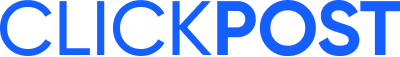

.png?width=879&height=549&name=Page%2074%20(1).png)