Top 10 Order Tracking Software for eCommerce
What we’ll cover
Overview
An increase in product sales can seem exciting but shipping them efficiently is often a tricky affair for businesses. They must fulfill orders quickly, curtail possible hiccups, and keep things visible to the end customer. To achieve this feat, brands depend on order tracking software that helps them manage inventories, automate order processing, and analyze data all within a centralized system. With it, retailers can rule out long-drawn traditional shipping methods and be better off with their delivery ops.
It is often referred to as order management software because it can manage every aspect of the forward and reverse logistics process. Without further ado, let's explore the types and benefits of this software solution and look at a few of the best-suited options for handling large shipments worldwide.
Related must-reads:
What Is An Order Tracking Software?
An order tracking software provides complete visibility of all active orders and enables brands to share the same with customers. It is a vital tool for simplifying the order management process. It plays a key role in automating the flow of orders so brands can monitor them at every stage of the journey. This comprises receiving items, storing, and sending real-time notifications to the end customer. Plus, artificial intelligence and machine learning can boost order tracking software to deliver 10x shipping performance and accuracy.
Order tracking plays a huge role in meeting business needs. The best order management software can usually integrate with a multitude of management tools, like warehouse management, accounting software like quickbooks online, crms, erp systems, and many others. Omnichannel and multi-channel order fulfillment are enabled with the help of these tools. You can manage stock levels and inventory forecasting. You can give customers the real-time order status on each order, and track customer orders through their entire lifecycle.
Benefits of Using eCommerce Order Tracking Software
An e-commerce order tracking software is imperative for the growth of any business and to achieve the level of performance the market requires. Brands can reap the benefits of a delivery management platform by configuring rules to ship out items quicker and removing the manual workload. Here is what the technology is capable of -
![]()
Here is what the technology is capable of -
1. Efficient Order Processing
The software can consolidate numerous channels within a single platform where customers can monitor and track their orders. For example, as soon as the purchase order is placed and sales order is confirmed, you can see the order in its different stages - ready to dispatch, shipped, and out for delivery. The entire process is automated through APIs (Application programming interfaces) that connect applications and maintain fluidity in data transfer.
2. Inventory Management
Inventory management is a key functionality of an e-commerce tracking system. The tasks of stocking, storing, and moving items from location to location require undivided attention and expertise that can be delivered by order tracking software.
The software can meticulously track inventory and prepare the ordered items for their delivery journey in a short period. If you want end-to-end inventory control, then an inventory management software can be integrated with your order management solution so you can predict stockout before they occur.
3. Streamlined Fulfillment
There are a few impactful ways in which an order tracking system ensures streamlined fulfillment of items and products. It enables optimization of the picking and packing process accurately. It automates numerous manual processes and helps in the informational exchange between the retailer and the carrier. It also streamlines the shipment operations and fulfillment process on a hyperlocal scale. Brands can also identify bottlenecks and adjust their shipping operations by referring to data insights.
4. Enhanced Customer Service
An adept shipment tracking system boosts customer satisfaction and allows brands to retain customers. Merchants can reduce the number of WISMO (Where is my order) inquiries which can elevate the customer experience and increase their loyalty to your venture. Also, the software records order histories for brands to offer personalized assistance to new customers.
Types of eCommerce Order Management Tracking Systems
E-commerce order tracking systems exist with diverse functionalities that make them unique.
![]()
E-commerce order tracking systems exist with diverse functionalities that make them unique. They offer paramount visibility, improve shipping experience, and much more. Here are some of them-
1. On-Premises OMS
On-premise order management systems are housed within the offline ecosystem where brands can have access to them physically. The on-premise OMS requires a licensed software version or a copy that protects and supports a sizable management system. For example, the in-house software requires a team of IT professionals to maintain and operate it within the premises.
2. Cloud-Based OMS
A cloud-based OMS is unlike the on-premise platform. Here, a retailer depends on a third-party software provider that offers a cloud environment through virtual technology to host the brands’ applications and data. Businesses that rely on such an order management system pay the software provider based on the usage, requirement, and growth of the brand or on a contractual basis.
3. All-in-One Platforms
When it comes to an all-in-one OMS, A brand can use a flexible software solution that involves all-encompassing order fulfillment and multichannel integration. These platforms offer a single dashboard to manage and monitor orders, print labels, manage returns, allocate orders accurately, and help business owners make calculated decisions. Most of your delivery performance data can be easily uploaded to these platforms via spreadsheets.
4. Third-Party Integrations
Third-party integrations refer to the external functionalities and services opted by a brand to improve order fulfillment. Brands can deploy these specialized tools to manage shipments. For example, retailers connect with WooCommerce to sync their parcels, access customer information, and manage inventory levels.
11 Best Order Tracking Software in eCommerce
Every decision you make as an e-commerce entrepreneur can make a huge difference in the long run. So, we have lined up the 11 best order tracking software to align your shipping goals and stay ahead of the competition.
| Company Name | Key Features | Ratings (Website) |
| ClickPost | Multi-carrier integration , Real-time tracking updates , Branded tracking pages , Advanced analytics | 4.5/5 |
| AfterShip | Automated tracking notifications , Branded tracking pages , Shipment analytics , Global carrier support | 4.6/5 |
| ShippingEasy | Shipping label printing , Order management , Inventory management , Customer marketing tools | 4.8/5 |
| ShipStation | Batch label printing , Multi-carrier shipping , Customizable branding , Automated order imports | 4.6/5 |
| Shippo | Pay-as-you-go pricing , Multi-carrier shipping , Real-time tracking , Discounted postage rates | 4.3/5 |
| Narvar | Post-purchase experience , Branded tracking , Returns management , Personalized delivery notifications | 4.2/5 |
| Easyship | Shipping rate comparison , Automated customs forms , Tax and duty calculation , Global fulfillment centers | 4.3/5 |
| FreightPop | Rate comparison across carriers , Freight quoting , Logistics analytics , Integrations with ecommerce tools | 4.5/5 |
| Shipway | Shipment tracking & notifications , Branded tracking page , Multi-carrier integrations , Automated alerts | 4.5/5 |
| Shipwell | Freight management , Automated quoting , Real-time visibility , Analytics & reporting | 4.3/5 |
1. ClickPost
ClickPost is an Indian logistics intelligence platform that helps businesses ease their shipping operations. The software lets you allocate carriers, send real-time notifications, display estimated delivery dates, manage returns and non-delivery reports to ensure a smooth post-purchase experience. It can integrate with numerous sales channels and marketplaces like ebay, as well as other ecommerce management tools.
Key Features of Clickpost
-
ClickPost is integrated with 500+ carriers that can be monitored on a single dashboard.
-
The platform’s Returns Pro solution automates and eases the reverse logistics process for brands.
-
Merchants can send real-time notifications to customers via email and SMS.
-
Customers can convert their COD (cash-on-delivery) orders to prepaid and use online payment modes.
Streamline your shipping experience with ClickPost

ClickPost stands out for managing medium to large enterprises with high order volumes requiring greater order management and visibility.
2. Aftership

Aftership is a delivery management platform with several functionalities and features. Brands rely on its tracking API with 9 statutes to tag multiple delivery checkpoints while acquiring order information.
Key Features
-
Aftership provides a branded tracking page that can be used to promote your products.
-
Its delivery data prediction has 90% accuracy based on AI-driven historical tracking delivery data and shipping rules from over 900 carriers.
-
Aftership’s order lookup widget is its track button which enables enterprises to gauge the overall performance of shipping operations. Brands can also customize the widget setting for customers to track orders.
Pros
Aftership offers an easy-to-use interface for customers to navigate and manage their orders
Cons
Customer support may not be their best offering due to inconsistencies and issues from the customer’s end.
Stands out for:
Aftership stands out for its wide range of carriers and quick integrations with them.
3. ShippingEasy

ShippingEasy is known for its effortless delivery services across the globe. It was established in Sydney, Australia, and is headquartered in Austin, Texas. Its customer service is highly commendable among others.
Key Features
-
Generate shipping labels instantly in a couple of clicks to ship numerous orders.
-
Recall previous shipment selections when re-ordering them.
-
The Amazon Alexa voice shipping feature comes in handy for users to manage their shipments through voice commands.
Pros
Integrate seamlessly with Shopify and WooCommerce and manage orders.
Cons
Advanced features are only exclusive to high-tier plans, limiting the number of users.
Stands out for:
Shipping Easy stands out for its discounted shipping rates.
4. ShipStation

ShipStation also operates from Austin, Texas. It is a SaaS (Software-as-a-service) shipping company that helps businesses cater to their shipping needs including LTL and small parcels. It simplifies shipping operations and makes them painless.
Key Features
-
ShipStation lets you print discounted labels in large numbers and find the best rate.
-
It offers robust inventory management to stay in sync and up-to-date with stocks.
-
With Google shipping data integration, brands can get delivery estimates and present it to Google customers for future delivery.
Pros
It offers a mobile app to help customers manage their shipments when they’re on the move.
Cons
Printer incompatibility when printing shipping labels.
Stands out for: It is unique for its customizable features and automation.
5. Shippo

Founded in San Francisco, California, Shippo hosts 10,000 ventures with its logistics expertise. Since 2013, they have paved the way for numerous businesses to improve their shipping exceptionally. Merchants can choose from Shippo’s subscription plans and start shipping.
Key Features
-
Manage your returns efficiently with Shippo with its returns management API
-
Customizable push notifications to stay on top of important schedules
-
Shippo has a rate comparison feature to fetch the most affordable carriers.
Pros
Shippo provides a real-time rate comparison during checkout for customers to make the best decision.
Cons
Shippo lacks few advanced features such as automated shipping rules.
Stands out for: Its exclusive Pay-As-You-Go Pricing Model offers flexible price options for the labels businesses use.
6. Narvar
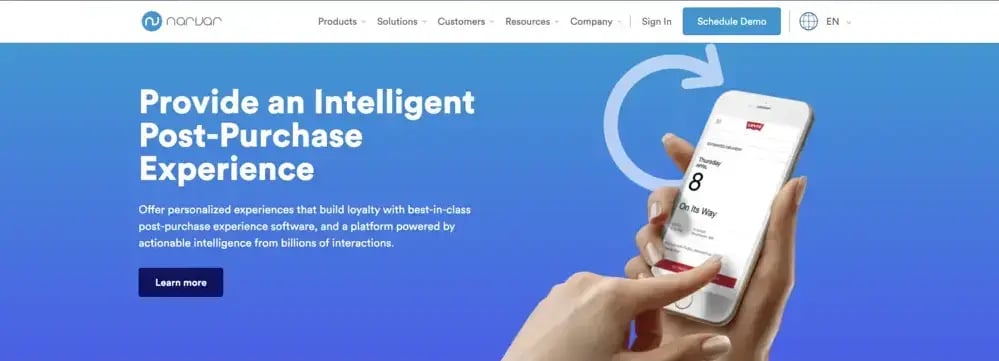
Narvar is an American post-purchase experience-providing fully integrated platform for businesses looking to step up their logistics game. It helps brands build long-term customer relationships and enhance their delivery experience.
Key Features
-
Narvar offers boxless and printerless returns through QR code scan.
-
Its Concierge offering allows enterprises to drop off orders across 9000+ locations.
-
Narvar Track lets you create a personalized branded tracking page based on your consumer’s location or shipment.
Pros
Narvar offers great customer support during issues and complexities faced by customers.
Cons
Narvar's initial setup can be time-consuming and complex. The integration of platforms and existing systems will require technical expertise.
Stands out for: Narvar stands out for its Lumi Marketplace which is ideal for print suppliers and packaging. It allows businesses to connect and collaborate with suppliers.
7. Easyship

Easyship is a prominent logistics expert from Hong Kong that offers more than 250 carrier integrations for free. Easyship offers pre-negotiated prices from its delivery partners and a solid tracking prowess.
Key Features
-
Easyship lets you connect with several crowdfunding platforms.
-
Access APIs to expand your shipping capabilities.
-
Manage shipments from anywhere through the EasyShip mobile app.
Pros
Brands can quote accurately to customers as there are no hidden fees
Cons
Easyship offers a limited number of carriers to connect with.
Stands out for: Easyship stands out for its competitive pricing options and international shipping operations.
8. FreightPop
As a transportation management and order-tracking software provider, FreightPop offers nothing less than a powerful shipping experience that encompasses custom workflows, an easy-to-use interface, real-time tracking, and more.
Key Features
-
The FreightPop platform comes pre-integrated with more than 1500 carriers.
-
The Bi-directional Integration can make data entry less boring and faster.
-
It offers a modern user interface to track shipments.
Pros
FreighPop offers various shipping methods such as air, sea, less than truckload, and full.
Cons
There are additional fees for certain features.
Stands out for: It allows brands to invite unlimited users with granular user permissions so they can stay on the same page with them.
9. Shipway

Shipway is a great alternative to the abovementioned order tracking solutions. Shipway’s all-in-one capabilities help Indian and international e-commerce businesses automate the reverse logistics process and support shipping operations through its API adeptness.
Key Features
-
Shipway has over 600 carriers in its library allowing brands to set their parameters on its AI-driven carrier selection algorithm.
-
Shipway is known for its exceptional reverse logistics automation process through smart payment gateways.
-
It offers a branded returns portal and allows enterprises to send notifications over SMS and email.
Pros
The unified tracking page enables users to track orders on their website.
Cons
The carrier integration process can be time-consuming.
Stands out for: It stands out for its customer-friendly approach that includes Live Chat for order information from the end customer.
10. Shipwell

This logistics and freight management startup has strong American roots in supply chain efficiency. Shipwell is pre-integrated with numerous carriers and data-driven technology to offer an unforgettable shopping experience.
Key Features
-
Shipwell has a vast network of 2 million ELD-connected vehicles and connectivity with more than 850000 drivers.
-
The platform supports REST (Representational State Transfer), XML(Extensible Markup Language), and APIs to help you import and export bulk data such as locations, order details, and contracts.
-
The platform offers a compass dashboard to ensure revised estimated delivery times in peak traffic hours and bad weather conditions.
Pros
It is easier to manage shipping costs, book shipments, and track deliveries because of its ease of use.
Cons
Occasional software glitches resulting in inconvenience at the customer’s end.
Stands out for: Stands out for its loyalty program that offers discounts based on orders.
11. ShippyPro

ShippyPro caters to a global audience and assists them in automating their shipping operations. It connects brands with more than 170 carriers and 80+ sales channels. They are ideal for businesses of all sizes across 50 nations worldwide.
Key Features
-
ShippyPro allows you to customize your notification templates through your voice and by inserting promotional links and banners.
-
Business owners can automate their returns process by setting conditions.
-
Choose filters and apply them to personalize your homepage.
Pros
The ShippyPro software is easy to operate and it has several functionalities that are exclusive to the platform.
Cons
Order processing can be time-consuming.
Stands out for: ShippyPro stands out for its unified shipping management feature that simplifies shipping operations from start to finish.
How to Choose the Best eCommerce Order Management System?
Choosing the right eCommerce order management software is almost similar to finding a needle in a haystack, it's daunting! The reason brands go through such a difficult decision-making process is to find the best logistics software that aligns with their needs and what they are looking to get out of it. Here is a checklist of aspects to find in delivery software. These will help you see through this struggle and remove your apprehensions.

1. Multi-channel Integration
Multi-channel integration is a common offering from order tracking software. It is a method of distribution where a brand relies on more than one channel and reaches more customers. Multi-channel involves integration with physical stores, online marketplaces, and social media platforms.
2. Shipping & Carrier Integration
A capable order tracking software should offer shipping automation and other features to ease your order delivery. Also, multiple pre-integrated carriers can help brands make a viable choice before aligning their business goals.
3. Real-Time Inventory Updates
Real-time inventory updates are essential for a business to deduce understocked items, overselling goods, and keeping an eye on customer satisfaction. An e-commerce delivery tracking system can synchronize SKUs (Stock keeping units) and synchronize them systematically.
4. Order Processing Automation
Automated online order processing involves the picking, packing, and shipping of the ordered item. It can be a difficult and time-consuming process when executed manually. Automating the order processing task involves the management of every aspect of order fulfillment until the order is delivered.
5. Scalability
Logistics software can improve your scalability. It can automate workflows and shipping tasks, optimize overall performance, and update the latest solutions. Scalability can also be measured based on the volume of orders software can handle.
6. Order Tracking and Notifications
Brands should be able to rely on an order delivery system that offers real-time tracking and notifies their customers at every stage of the order journey. This is one of the key factors that counts when a logistics platform is tested for its competence.
7. Return and Refund Management
The returns or the reverse logistics process is equally important as the forward logistics responsibilities. When an item is returned, it requires enough visibility for the brand to oversee how it is safely returned to its designated warehouse or origin. This process is simplified and executed automatically by an order tracking system.
8. Pricing Structure
The price factor is crucial when picking out an order tracking software. Brands have a budget among other factors that can encourage them towards the decision or make them take an about-turn. The latter scenario occurs when the logistics software has a steep price point.
9. Availability of Support
Customer support and assistance is not just a mere aspect of an order tracking software, it is integral to the very confidence of a brand. Hence, it is a deciding factor for ventures seeking order-tracking software because they are planning to resolve issues and customer queries for the most part.
Final Conclusion
In the world of logistics and supply chain management, tomorrow can seem uncertain without order tracking software. Brands can’t make any mistakes when handling large order volumes and offering timely deliveries in this competitive ecommerce atmosphere. Both large and small businesses depend on software support and smart logistics to deliver domestically and across borders.
A capable order tracking/order management software has several logistics functionalities and unique advantages that can decrease customer churn and help you gain a competitive advantage. A good order tracking software can assure you long term profitability. By now, we hope you know what to expect from order tracking software before making up your mind.
FAQ's
1. How does order tracking software work?
An order tracking software helps brands monitor and manage their shipments from point A to point B. It involves fetching real-time information, synching individual tasks for order fulfillment, and keeping customers informed throughout the journey.
2. Does order tracking software support multiple carriers?
Yes, it does. An order tracking software can integrate with a large number of carriers and logistics companies. It enables them to offer a unified experience to users within a single platform where they can follow up with multiple orders from multiple carriers.
3. Can order tracking software integrate with my eCommerce platform?
Yes, it can integrate with your e-commerce platform. However, it should align with your business goals and connect with existing platforms and ERP.
4. Can customers receive automated updates with order tracking software?
Absolutely! As soon as a brand integrates the order tracking software, it can enable order tracking and send real-time updates and notifications to customers. They can follow the entire order journey and check statuses like “shipped” and “order delivered”.
5. What kind of reports and analytics does order tracking software offer?
Logistics or order tracking software offers insights from the order journey, customer information, stock updates, route analysis, and customer feedback. It analyzes the market size, current trends, and competitors to help retailers make better decisions.
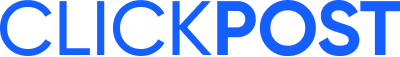

.png?width=879&height=549&name=Page%2074%20(1).png)