Table of Contents
14 Best Edit Orders Apps for Shopify Stores in 2026
Introduction
An online purchase is rarely the end of the customer journey; it is often the beginning of a dynamic post-purchase relationship. Whether it is a wrong shipping address, a last-minute change in product variant, or the need to cancel and reorder, Shopify store owners must be ready to act quickly. That is where Shopify order editing apps come into play. These tools offer seamless ways for customers to make changes post-checkout, reducing manual involvement and increasing satisfaction.
In 2025, Edit Orders Apps for Shopify have evolved to become not just tools, but customer experience accelerators. This article explores the best ones available, helping you choose the perfect app to give your online store more control, flexibility, and efficiency.
Key highlights
-
Let customers edit, cancel, and reorder with minimal friction.
-
Post-purchase flexibility boosts customer retention and reduces support tickets.
-
Apps with advanced mode and Shopify Flow integration lead the market.
-
A free trial or a free plan is available in most cases.
-
Useful for split orders, subscription items, or managing unfulfilled orders.
Why does Shopify order editing matter?
Post-purchase workflows are just as crucial as pre-checkout conversions. Customers expect fast, convenient order updates without dealing with a lengthy back-and-forth. A small mistake (like a misspelled address) can lead to fulfillment failures, refunds, or even lost sales.
That is why investing in a reliable order editor makes sense. With the right app, you can enable self-service for customers, reduce dependency on your customer service team, prevent returns, and increase upsell revenue through timely edits. Whether it is updating line items, customizing orders, or fixing billing addresses, order editing apps are essential to improving the post-purchase experience and operational efficiency.
Top 15 Shopify Order Editing Apps in 2026
Below are the top-rated edit orders apps for Shopify in 2026, carefully selected for features, pricing, ease of use, and integrations.
| App name | Key features (summary) | Pricing (approx.) | Reviews (approx.) |
| ClickPost Order Editing App (CP: Order Editing & Upsell) | Self-service edits for address, variants, quantity & discounts; instant cancellations with automated refunds; Google Maps address validation; post-purchase upsell widgets; 3PL/WMS sync for clean ops. | Free to install, free trial; usage-based/paid plans via app. | 5.0 / 19 |
| OrderEditing.com | Full self-serve order editing (items, address, shipping); One-Click Upsell on TY page and checkout; built-in address validation; confirmation emails resent after edits; integrates with many tools. | Tiered by monthly orders – from $39/month (up to 1k orders) up to $399/month for high volume; 7–14-day free trial. | 5.0 / 250 |
| Cleverific Order Editing (Edit Order by Cleverific) | Customer self-serve and staff-side edits; adjust items, discounts, shipping & taxes without recreating orders; automations for order editing; supports exchanges and draft orders; SOC 2 option on higher plans. | Plans from $49/month, then $99 and $299/month, all with 21-day free trial. | 4.6 / 230 |
| Ordersify: Order Exporter | Export orders automatically to email/FTP/Google Sheets/SFTP; custom export templates with Liquid; schedule exports (daily/weekly/etc.) for reporting & accounting use-cases. | Free plan available, paid tiers for advanced/scheduled exports. | 3.4 / 15 |
| Orderify – Order Edit Cancel | Lets customers edit, cancel or reorder from Thank-You page, confirmation email and account; auto-handles refunds/restock; reduces support tickets on “I ordered wrong” issues. | Starts around $4.99/month with free trial (exact tiers vary). | 4.7 / 70 |
| Edit Orders – Cart Pencil | Lets shoppers edit variants, quantities and cart contents before checkout; reduces cart abandonment by fixing mistakes in cart; lightweight UI that works with most themes. | Often listed as Free or low-cost; check app page for current tiers. | 4.7 / 90 |
| Order Desk | Full order management hub: import orders from Shopify & other channels, split/filter/route orders, auto-send to 3PL/POD/fulfillment partners; powerful rule builder and 300+ integrations; pushes tracking back to Shopify. | Starter $20/month + per-order fee, Pro $60/month, higher “Plus” tiers; 30-day free trial. | 4.9 / 20 |
| OrderEase: Edit-Cancel-Reorder | Self-serve cancel, edit & reorder from My Account, confirmation email or TY page; timers/time-bound windows for cancellations (e.g., 30–60 mins); reduces repetitive support queries. | About $6.99/month, free trial available. | 4.1 / 12 |
| Order Merger | Combine Orders | Automatically merge multiple orders from same customer to save on shipping; supports rules (tags, fulfillment status, time window); keeps tax, discounts and reporting accurate post-merge. | Free to install, with paid plans (around $9.99–$49.99/month based on volume/features). | 4.5 / 60 |
| Recheck Edit Order + Upsell | Lets customers edit orders from Thank-You & order status pages (address, items, variants, cancellations); merchant-defined edit rules & time limits; post-purchase upsells on order pages/emails; manages refunds or store credit. | Range $19–$299/month, free plan & 7-day free trial. | 5.0 / 11 |
| Relocate+ Order Editor | Self-serve edits for shipping address, product variants & gift messages; flexible rules (what can be edited and when); designed to reduce shipping errors, returns and support tickets. | Free plan available, free trial on paid tiers. | 5.0 / 30 |
| EOE – Easy Order Editing | Customer self-service portal to edit orders after purchase: update shipping details, change variants, adjust quantities; aims to cut support tickets and avoid cancellations/refunds. | Free plan + free trial; paid plans from about $9.99/month up to higher tiers for volume. | 5.0 / 11 |
| OT: Easy Order Editing (OrderTweak) | Merchant-side editor to adjust orders post-checkout; edit shipping details and line items; support for cancellations; built for simple, real-time fixes from within the Shopify admin. | Listed as Free on some directories; no per-month price on Shopify listing (check live page before publishing). | |
| RetroOrder: Edit Orders | Lets merchants edit order dates and customers update shipping address after checkout; simple tool focused on fixing order metadata & addresses to reduce support load. | Free plan available, free trial on paid usage. | No public reviews yet |
1. ClickPost Order Editing App for Shopify Store Owners
🔗 Shopify App Link (5 / 19 reviews)
Let customers edit/cancel their orders. Less tickets > improved customer accounts > more upsells.
30% of support tickets are order changes. Let customers self-edit these orders while your team builds what matters. Customers can now on their own edit the shipping address, quantities, variants, swap/add products, cancel orders, generate tax invoices, & more—all before shipping. ClickPost reduces your support costs, and all the while giving you upsell opportunities. You get improved Customer Accounts, to give your customers an amazon-like experience. Increase AOV, reduce tickets and improved CX.
Key Features:
- Self-Service Editing - Customers fix addresses, apply discounts, change variants
- One click Post Purchase Upsells and AI recommendations
- Automate Refunds: Back to source or give store credits. Your choice.
- Complete integration support with your 3PL/WMS.
- Lesser Support Tickets: Handle cancellations, changes + questions automatically.
Pricing:
- Free : Free to Install
- Basic: $49/Month
- Starter : $129/Month
- Pro : $349/Month
2. OrderEditing.com
🔗 Shopify App Link (5 / 250 reviews)
OrderEditing.com lets customers edit orders, apply changes to line items, and even update shipping methods post-checkout. Ideal for businesses needing advanced mode controls and order tags.
Key Features:
-
Modify original order details without creating new ones
-
Custom line item support
-
Control when and how customers edit their orders
-
Let customers edit cancel via the customer portal
This app combines editing and automation under one app.
3. Cleverific Order Editing
🔗 Shopify App Link (4.6 / 230 reviews)
Cleverific empowers customers with a self-service portal where they can change billing address, add notes, and adjust quantities without contacting support.
Key Features:
-
Integrates with Shopify Flow
-
Customers add or replace products post-purchase
-
Customize draft orders and automate invoices
-
Confirmation emails are sent after every change
The app offers comprehensive editing features with automated flows.
4. Ordersify: Order Exporter
🔗 Shopify App Link (4.9 / 566 reviews)
While primarily for exporting orders, Ordersify allows businesses to edit orders offline and import changes back into Shopify via a single CSV file.
Key Features:
-
Export and edit in spreadsheet format
-
Free plan available
-
Ideal for bulk edits and inventory adjustments
It is one of the best apps for manual edits in high-volume stores.
5. Orderify – Order Edit Cancel
🔗 Shopify App Link (4.7 / 73 reviews)
With Orderify, customers can reorder, cancel, or edit directly from the order status page or account page. Supports quick address changes.
Key Features:
-
Intuitive customer portal
-
Let customers edit cancel with minimal effort
-
Edit own orders without backend access
The app helps remove friction in order editing through front-end access.
6. Edit Orders – Cart Pencil
🔗 Shopify App Link (4.9 / 36 reviews)
This app lets customers edit their shopping cart before and even after checkout, minimizing abandoned carts.
Key Features:
-
Instant cart editing on the checkout page
-
Supports changing product variant or quantity
-
Reduces order mistakes and improves conversion
The app enables on-the-fly cart adjustments pre- and post-purchase.
7. Order Desk
🔗 Shopify App Link (4.9 / 21 reviews)
It is a powerful automation hub that also supports editing orders with custom logic and data rules.
Key Features:
-
Over 275 integrations
-
Modify line items and fulfillment location logic
-
Build custom workflows for order processing
This app is ideal for larger stores with complex operations.
8. OrderEase: Edit‑Cancel‑Reorder
🔗 Shopify App Link (4.2 / 5 reviews)
OrderEase simplifies editing, canceling, or reordering from customer confirmation emails or portals.
Key Features:
-
Automate common post-purchase edits
-
Customers self-serve from their account or email
-
Free trial included
This app helps reduce support queries significantly.
9. Order Merger | Combine Orders
🔗 Shopify App Link (4.6 / 230 reviews)
Order Merger is a perfect app for merging split orders into a single fulfillment.
Key Features:
-
Reduce delivery costs
-
Combine the shipping address and line items
-
Syncs edits with the original order number
The app stands out as an excellent option for optimizing shipping workflows.
10. Recheck Edit Order + Upsell
🔗 Shopify App Link (5 / 11 reviews)
Recheck empowers edits on thank-you and status pages, with upsell revenue features.
Key Features:
-
Customize editing duration and permissions.
-
Enable upsell offers after original order confirmation
-
Edit orders without breaking fulfillment flows
This app is best for combining edits and upselling.
11. Relocate+ Order Editor
🔗 Shopify App Link (5 / 33 reviews)
Relocate+ allows customers to make edits to address and product selections without merchant intervention.
Key Features:
-
Control edits using custom rules
-
Disable editing on specific SKUs
-
Apply new shipping rates based on edits
Unlike many other apps, it has strong rule-based editing capabilities.
12. EOE – Easy Order Editing
🔗 Shopify App Link (5 / 10 reviews)
EOE lets customers edit orders without delays and prevents unnecessary refunds.
Key Features:
-
Update quantities, line items, or shipping address
-
Generate updated invoices
-
Works well with manual capture setups
It is a straightforward app that is efficient for most mid-size stores.
13. OT: Easy Order Editing
🔗 Shopify App Link (3 / 83 reviews)
OrderTweak simplifies common edits and adds post-purchase agility.
Key Features:
-
Modify shipping address or adjust shipping method instantly
-
Let customers edit without needing to contact support
-
No learning curve or technical setup needed
It has a highly user-friendly interface.
14. RetroOrder: Edit Orders
🔗 Shopify App Link (3 / 83 reviews)
A lightweight solution for managing shipping address corrections and date changes.
Key Features:
-
Edit the original order date and customer details
-
Prevent order cancellations by correcting the info quickly
-
Battle-tested infrastructure for stability
The app is best for simple edits that need speed and stability.
Rethinking the post-purchase experience
The modern ecommerce customer expects more than just fast shipping; they expect flexibility, transparency, and control. That means your store must be prepared to pivot, correct, and enhance orders even after checkout.
With the right edit orders app for Shopify, you can let customers edit their purchases on their terms, improving the customer experience while keeping your backend organized and efficient.
These apps are no longer optional; they are the cornerstone of a future-ready Shopify store. Whether you are selling custom orders, managing line item properties, or fulfilling split orders across multiple locations, a smart order editor will do more than just fix mistakes. It will help you grow your sales, reduce friction, and deliver on customer expectations.
As we move deeper into 2026, it is time to treat post-purchase management as seriously as conversion optimization. Give customers the power to edit, personalize, and control their orders, and you will see the results in loyalty, upsell revenue, and fewer support tickets. Edit smarter, serve better.
Frequently Asked Questions (FAQ's)
1. What is an "Edit Orders" app for Shopify?
An Edit Orders app for Shopify is a tool that allows customers or merchants to make changes to an order after the checkout process is complete. It includes modifying line items, addresses, product variants, and quantities, helping maintain accuracy and customer satisfaction.
2. Why should I use an Edit Orders app for Shopify?
You should use an Edit Orders app to streamline post-purchase workflows, reduce refunds, prevent order mistakes, and offer better self-service options for customers. These apps enhance the customer experience and improve operational efficiency.
3. Can I change customer information with an Edit Orders app?
Yes, most apps let you update billing address, shipping address, and contact information. Some also allow the customer to make these changes themselves through a customer portal.
4. Can I modify orders that have already been paid for?
Yes. Many order editing apps support changes to already paid orders. You can adjust line items, apply additional charges, or process partial refunds as needed.
5. Will editing an order affect inventory levels in Shopify?
Yes. Any change in quantities or items will update the inventory in real time if the app is synced correctly. Be sure to review your Shopify admin and draft orders after edits.
6. Can I apply discounts or adjust prices using an Edit Orders app?
Absolutely. Several apps offer options to apply new discounts or pricing rules when edits are made. It is helpful for upsell revenue, post-purchase bundles, or correcting custom line item pricing.
7. Can I automate order edits for recurring issues?
Yes. Many apps integrate with Shopify Flow and offer advanced mode automation. You can set triggers to auto-edit orders based on rules such as product types, addresses, or payment methods.
8. Does the Edit Orders app integrate with other Shopify apps?
Most top-rated apps integrate with other systems, including fulfillment, shipping, fraud detection, and email apps. Always check for compatibility with your existing tech stack.
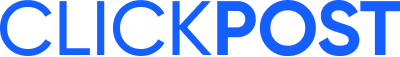

.png?width=879&height=549&name=Page%2074%20(1).png)
