Table of Contents
Enhancing Design System Efficiency: How We Automated Visual Consistency
Introducing PropPaste: Skip the tweaks. PropPaste handles the repetitive work in one go.
The Problem: Design Consistency Across Multi-Module Products
As a logistics SaaS platform, ClickPost offers multiple product modules. From pre-dispatch to post-dispatch operations, forward and reverse shipment tracking to analytics dashboards and carrier integration tools. Each module requires distinct functionality while maintaining visual consistency across the entire product ecosystem.
Our product design team regularly iterates on components based on cross-module feedback, usability testing, and stakeholder requirements. The challenge intensifies when visual updates need to propagate across similar components that span different product areas - analytics widgets in the dashboard module, status widgets in tracking, alert widgets for carrier performance monitoring.
While Figma's master components handle structural changes effectively, they struggle with visual property updates across components that share design patterns but contain module-specific content. When stakeholders request refinements like tighter padding, updated background treatments, or enhanced shadow effects, these changes must maintain consistency across dozens of similar components throughout our product suite.
Traditional manual approaches create bottlenecks that slow down our multi-module development cycles and introduce visual inconsistencies that impact user experience across the platform.
Our Solution: PropPaste
PropPaste is a Figma plugin that intelligently copies and applies visual properties across components while preserving their structural integrity and content differences.
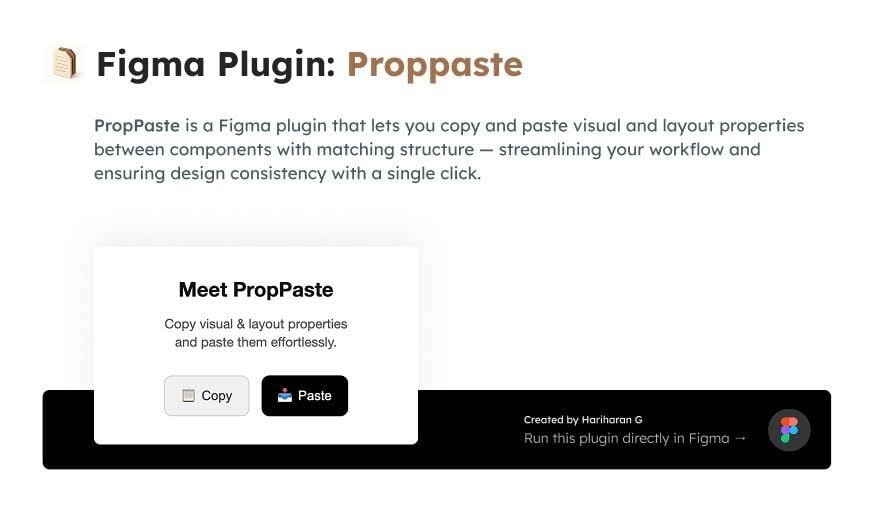
Core Functionality of PropPaste
Property Capture: PropPaste analyzes and captures comprehensive visual properties from a source component, including:
- Fill and stroke; stroke weight properties
- Effect layers (shadows, blurs)
- Layout properties (padding, spacing)
- Corner radius and border settings
- Typography styling (when applicable)
Intelligent Application: The plugin applies these properties to target components by:
- Matching structural hierarchy between source and target
- Preserving existing content and layout constraints
- Maintaining auto-layout behavior and component instances
- Avoiding detachment of design system components
Technical Architecture of PropPaste
PropPaste operates through Figma's Plugin API, utilizing node traversal algorithms to map component structures and apply property transformations. The plugin maintains a property stack that ensures consistent application across nested elements while respecting component boundaries.
Implementation Workflow
-
Selection: Choose a component with finalized visual properties
- Capture: Click "Copy Styles" to extract all visual attributes
- Application: Select target components with matching structure
- Execution: Apply styles with one-click propagation
The entire process maintains component instance integrity and auto-layout constraints, ensuring no structural breaks during property transfer.
Impact on Design Workflow
1. Time Efficiency
PropPaste significantly reduces the time spent on repetitive styling tasks, transforming hours of manual work into seconds of automated application across multiple components.
2. Design Consistency
- Eliminates human error in manual property matching
- Ensures uniform visual treatment across component families
- Maintains design system compliance during iteration cycles
Real-World Applications of PropPaste
1. Data Visualization Updates
When updating chart components with new visual treatments, PropPaste enabled our team to apply consistent padding, background colors, and shadow effects across six chart variants in under one minute. Each chart retained its unique data while adopting the new visual standard.
2. Dashboard Card Standardization
During a recent design system update, we modified corner radius and shadow properties on analytics cards. PropPaste propagated these changes across 24 dashboard cards, maintaining individual content while ensuring visual consistency.
Technical Considerations
1. Performance
PropPaste processes component hierarchies efficiently, handling complex nested structures without performance degradation. The plugin's selective property targeting ensures minimal computational overhead.
2. Compatibility
The plugin maintains compatibility with Figma's component system, respecting:
- Component instance relationships: No detaching or breaking of master-instance links
- Auto-layout constraints: Layouts remain intact during style transfer
- Design system overrides: Only visual properties are updated; content stays unchanged
- Version control requirements: Safe for use in collaborative files and versioned design systems
Future Development of PropPaste
We're exploring additional capabilities including:
- Selective Property Pasting for Precision Design Updates
- Batch processing for large-scale design system updates
PropPaste addresses a fundamental pain point in design workflow optimization. By automating repetitive visual property updates while preserving component structure, it enables our team to focus on strategic design decisions rather than mechanical execution.
The plugin demonstrates how targeted automation can significantly improve design team productivity while maintaining the quality and consistency standards essential for scalable design systems.
PropPaste is available in the Figma Community. Built by our product design team to solve real workflow challenges in fast-paced design environments.
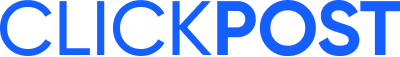

.png?width=879&height=549&name=Page%2074%20(1).png)