Table of Contents
8 Shopify Order Editing Mistakes You’re Making and How to Fix Them?
Introduction
With over 4.8 million online stores built on Shopify globally, the platform has evolved into a powerhouse for merchants aiming to scale fast, efficiently, and with ease. From solopreneurs launching a new store to legacy retailers going digital, Shopify provides an intuitive framework to build, manage, and optimize an online store without complex coding. However, as businesses scale, order volume grows, and so does the need for agility in handling post-checkout changes. That is where Shopify order editing becomes essential.
Whether it is about correcting a shipping address, adjusting the quantity, or adding a missing product, the ability to modify orders post-purchase is crucial. It drives positive customer testimonials, attracts customers to your store, and can lead to a new store's success. However, many stores still stumble due to basic, avoidable errors. That leads to a loss of potential customers and abandoned shopping carts.
Key highlights
-
Incorrect edits can lead to inventory mismatches, chargebacks, and fulfillment delays.
-
Many store owners do not realize that order edits can impact tax, shipping, and customer communications.
-
Not all third-party apps handle post-purchase edits well.
-
Automated solutions like ClickPost can streamline the entire order editing process.
Why does Shopify order editing matter?
As the checkout process becomes more streamlined and mobile-friendly, customers expect faster resolutions even after completing a purchase. Shopify's order editing functionality provides flexibility for store owners to meet those expectations without friction.
-
Boosts customer experience: Quick and hassle-free edits help businesses address order errors, reducing abandoned checkouts and increasing customer satisfaction. A customer wanting to switch product variants or correct details post-purchase appreciates a flexible store.
-
Reduces cancellations and refunds: Editing orders in real time helps salvage sales that might otherwise be lost due to incorrect items, outdated shipping options, or out-of-stock errors.
-
Prevents inventory mismanagement: Real-time updates ensure your stock levels stay accurate. Unedited orders can lead to overselling, especially for trending product pages.
-
Minimizes manual work: Without automation, manually processing edits creates operational inefficiencies. Shopify users benefit when editing is integrated into their workflow.
-
Improves fulfillment accuracy: Updated orders reduce the risk of sending wrong items or incorrect shipping details, preserving shipping budgets and customer trust.
8 common Shopify order editing mistakes and how to avoid them
Shopify’s editing flexibility can be a game-changer, but only when used with care. Here are the eight most common mistakes store owners make and how to avoid them:
Mistake #1: Not updating inventory levels after editing orders
Many store owners forget that post-edit changes do not always auto-adjust inventory levels. This leads to discrepancies in stock, missing meta descriptions, and poor product descriptions or product images on listings.
How to avoid it:
-
Always cross-check updated order quantities with stock.
-
Use third-party apps that sync real-time inventory.
-
Set alerts in your inventory system for any manual override.
Mistake #2: Forgetting to notify customers about order changes
Transparency is key. Not informing customers about changes to their purchase leads to confusion, increased support tickets, and possibly abandoned carts.
How to avoid it:
-
Enable automated notifications via email marketing or SMS marketing tools.
-
Add notes or activity logs directly in the order timeline.
-
Offer visible change summaries on the customer’s account page.
Mistake #3: Ignoring tax and shipping adjustments
When editing orders, especially by adding items, failing to recalculate tax and shipping charges leads to incorrect billing and audit issues.
How to avoid it:
-
Always re-trigger shipping rate and tax calculations post-edit.
-
Use apps that auto-adjust payment process workflows.
-
Validate updates using Google Analytics to monitor conversion rates.
Mistake #4: Not using a proper order editing app
Many Shopify store owners rely on manual edits or unverified plugins. This often results in incompatible edits and broken workflows.
How to avoid it:
-
Choose trusted Shopify order editing apps that integrate with your shipping and payment solutions.
-
Test apps for compatibility with other platforms and mobile devices.
-
Ensure the app logs every order edit and restricts unauthorized access.
Mistake #5: Not properly handling partial orders
Some businesses fulfill parts of an order before editing the entire order. This leads to duplicate shipments or missed products.
How to avoid it:
-
Split fulfillment only when the order edit window closes.
-
Flag partially fulfilled orders in your backend.
-
Always track previously ordered and remaining items separately.
Mistake #6: Not double-checking custom order edits
A quick manual change might seem harmless, but one missed detail can snowball into customer disputes or incorrect discounts.
How to avoid it:
-
Create an internal checklist before marking edited orders as fulfilled.
-
Cross-verify custom edits against original product pages.
-
Use bullet points in internal memos for order customization.
Mistake #7: Failing to track order edit history
Tracking changes is critical for reconciliation and transparency, especially in ecommerce business audits.
How to avoid it:
-
Document every change with timestamps.
-
Use apps that retain an order’s full edit trail.
-
Make it part of your site’s customer service training to review order history.
Mistake #8: Incorrect refund processing after order edits
Some edits trigger refunds when not needed (or fail to refund when expected) due to misconfigured payment systems.
How to avoid it:
-
Ensure refund rules are linked with your editing workflow.
-
Run post-edit checks for incorrect payment triggers.
-
Review refunds in your Google Analytics and reconcile with your checkout data.
Let customers edit/cancel their orders. Less tickets > improved customer accounts > more upsells.
30% of support tickets are order changes. Let customers self-edit these orders while your team builds what matters. Customers can now on their own edit the shipping address, quantities, variants, swap/add products, cancel orders, generate tax invoices, & more—all before shipping. ClickPost reduces your support costs, and all the while giving you upsell opportunities. You get improved Customer Accounts, to give your customers an amazon-like experience. Increase AOV, reduce tickets and improved CX
- Self-Service Editing - Customers fix addresses, apply discounts, change variants
- One click Post Purchase Upsells and AI recommendations
- Automate Refunds: Back to source or give store credits. Your choice.
- Complete integration support with your 3PL/WMS.
- Lesser Support Tickets: Handle cancellations, changes + questions automatically.
Start a free trial now and discover how ClickPost can Reduce order modification tickets and increase your revenue.
A fresh take before you leave
Editing orders may seem like a small task, but when it is done poorly, the ripple effect can shake your store’s success. From lost sales to frustrated customers, the cost of these common Shopify order editing mistakes is often underestimated. In a digital-first world, where shoppers expect instant gratification and flawless fulfillment, your store cannot afford to get this wrong.
But the good news is that fixing these issues is not rocket science. With the right tools, workflows, and order editing apps, your Shopify store can become a beacon of efficiency. The smoother your backend functions, the more your front-end shines. Order editing is not just about technical corrections; it is about keeping promises. When your store can adapt to real-world hiccups like a wrong item or a sudden change in address, it tells your customer: you are listening, and you care. And in the ecommerce jungle, that is your biggest competitive edge.
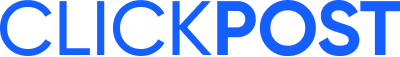

.png?width=879&height=549&name=Page%2074%20(1).png)
