Trusted by 450+ global brands

Benefits of Connecting PostNL with ClickPost
Send parcels and track them efficiently with PostNL’s tracking solutions, powered by ClickPost logistics intelligence.
- Bring down delivery lead times by 31% and deliver faster to customers.
- Slash RTOs by 30% on cash-on-delivery orders.
- Increase SLA Adherence by 24% and keep customers satisfied.
Check the integration library
| Partner ID | Order Creation | Cancellation | Tracking via Polling | Tracking via Webhook | Proof of Delivery (POD) | Non Delivery Report (NDR) | Create Pickup Request | AWB Generation Flow | Label Generation | Country | |
|---|---|---|---|---|---|---|---|---|---|---|---|

PostNL
|
✓ | ✓ | ✓ | ✓ | ✓ | ✓ | ✓ | Clickpost Generated | India |
How to Track PostNL Packages
Track PostNL Packages with the ClickPost Tracking Page
- Get the tracking IDs from PostNL.
- Visit the Clickpost Tracking Page
- Enter the consignment codes into the box.
- Click on “Track” to fetch recent shipment updates.
Track PostNL Packages with the Official Page
- Visit the Post NL tracking page.
- Enter the track and trace code, country, and Pincode
- Click on Search.
- The latest order status will appear on the
screen in seconds.
List of PostNL APIs
| API | Description |
|---|---|
| Manifestation and Label Generation API | Manifest orders in bulk and create numerous AWBs in a jiffy. |
| Track Shipment API | Track shipments in real-time on an unified portal. |
| Cancellation API | Cancel orders instantly with this API. |
| EDD API | Display promised delivery dates on product and checkout pages. |
| NDR Action Update | Reduce failed deliveries with AI NDR manager, Parth |
| Return Webhooks | Track returns and reverse logistics journeys with this webhook. |
Frequently asked questions
1. What steps are involved in integrating PostNL’s tracking API with ClickPost’s platform?
ClickPost offers a universal API, an exclusive source of contact for all shipping partners, including PostNL. The first step is to get PostNL’s API credentials and documentation and configure them with the ClickPost account. After that, you must develop the logic to fetch tracking updates and shipping data, leading to the testing stage. After successful integration testing, you can go live with PostNL with ClickPost.
2. How does ClickPost help analyze and improve operational performance for PostNL shipments?
ClickPost can improve and analyze PostNL’s operational performance with end-to-end logistics automation. This will include real-time tracking visibility, label generation, carrier performance insights, and NDR management to improve customer shipping experiences.
3. Can ClickPost provide insights into PostNL’s delivery success rates and exception handling?
Yes, ClickPost provides insights into PostNL’s delivery success rates and exception handling. You can view order status and stuck shipments on a centralized dashboard and explore features like SLA monitoring, analytics, and reports to identify potential issues.
4. Which ClickPost services assist with consolidating PostNL tracking data with other carriers?
ClickPost offers a unified API integration to connect with numerous carriers, including PostNL tracking data. The API-based solution creates a seamless flow of data between the two platforms.
5. What is PostNL API?
PostNL is a Dutch mail delivery and postal service provider, headquartered in The Hague, in the Netherlands. It has over 225 years of experience and history in worldwide shipping and logistics, with 6.3 million letters going out in a day, 10,000 mailboxes in the country, and 5672 PostNL points. Every day, approximately 5,500 delivery personnel reach addresses across the Netherlands. Its sending services encompass sending a parcel, buying stamps, and sending letters or cards. You can receive a parcel with Track & Trace services to follow the parcel in transit. You can also change the delivery date and pick up packages at PostNL points. Businesses can send parcels to domestic locations and 12 international locations and track them in 4 different languages. They can insure the packages by selecting from various insurance plans and coverages. The PostNL App is available on iOS and Android for seamless parcel sending and receiving while you’re on the move.
Streamline your shipping experience with ClickPost
-3.png?width=578&height=320&name=image%20(3)-3.png)
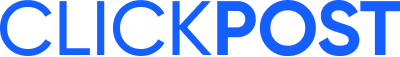

.png?width=879&height=549&name=Page%2074%20(1).png)


.png?width=224&height=112&name=image%201%20(6).png)














