Quickshift API Integration & Tracking with ClickPost
Use streamlined workflows to automate various shipping tasks and improve efficiency by 28%.

Trusted by 450+ global brands

Benefits of Connecting with Quickshift through ClickPost
Fulfill all your e-commerce orders on time using Quickshift, powered by ClickPost’s automation features.
- Offer real-time visibility into every shipment and automate communication with customers to bring down WISMO calls by 8%.
- Reduce escalation rates by 31% using a proactive NDR management that helps you resolve delivery exceptions quickly.
- Grow conversions by 15% using branded tracking pages that provide automated updates to customers.
Check the integration library
| Partner ID | Order Creation | Cancellation | Tracking via Polling | Tracking via Webhook | Proof of Delivery (POD) | Non Delivery Report (NDR) | Create Pickup Request | AWB Generation Flow | Label Generation | Country | |
|---|---|---|---|---|---|---|---|---|---|---|---|

Quickshift
|
5 | ✓ | ✓ | ✓ | ✓ | ✓ | ✓ | ✓ | ✓ | India |
Quickshift Services With ClickPost
How to Track Quickshift Packages
Track Quickshift Packages with the ClickPost Tracking Page
- Jot down your Quickshift tracking number.
- Go to ClickPost’s tracking portal.
- Type in your tracking number in the search bar.
- Click “Track” to view your shipment’s tracking status.
Track Quickshift Packages on the Official Page
- Select the Quickshift Tracking option from the homepage.
- Enter your AWB/order number.
- Complete the CAPTCHA test.
- Click the magnifying glass icon to view all location details.
List of Quickshift APIs
| API | Description |
|---|---|
| Manifestation and Label Generation API | Leave manual work by automatically manifesting new orders and printing shipping labels. |
| Track Shipment API | Craft branded tracking pages with your store’s theme colors and let customers view their packages’ status in real-time |
| Cancellation API | Use this API to directly cancel any order you want. |
| EDD API | Show accurate delivery estimates on product pages and improve customer transparency. |
| NDR Action Update | View, manage, and resolve all failed deliveries with the help of a single NDR tool. |
| Return Webhooks | Leverage Quickshift-integrated webhooks to begin any return with ease. |
Frequently asked questions
How does ClickPost use AI for Carrier Allocation?
ClickPost uses AI-driven algorithms to analyze multiple factors, such as cost, turnaround times, SLA Adherence for carriers, to recommend the best carrier for each shipment.
How does ClickPost use AI for Carrier Allocation?
ClickPost uses AI-driven algorithms to analyze multiple factors, such as cost, turnaround times, SLA Adherence for carriers, to recommend the best carrier for each shipment.
How does ClickPost use AI for Carrier Allocation?
ClickPost uses AI-driven algorithms to analyze multiple factors, such as cost, turnaround times, SLA Adherence for carriers, to recommend the best carrier for each shipment.
How does ClickPost use AI for Carrier Allocation?
ClickPost uses AI-driven algorithms to analyze multiple factors, such as cost, turnaround times, SLA Adherence for carriers, to recommend the best carrier for each shipment.
Frequently asked questions (FAQ's)
Can ClickPost monitor Quickshift deliveries end-to-end?
How does ClickPost handle Quickshift delivery exceptions?
What insights does ClickPost provide for Quickshift performance?
How can Quickshift API be integrated with ClickPost?
What is Quickshift API?
Streamline your shipping experience with ClickPost
-3.png?width=578&height=320&name=image%20(3)-3.png)
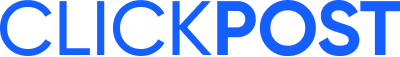

.png?width=879&height=549&name=Page%2074%20(1).png)

.png?width=224&height=112&name=image%201%20(6).png)














